Discovering Your Data
Use the optional bucket discovery feature to refresh and list the data sources in your buckets.
If your storage bucket contains different types of content, or if you want to scan the content stored in the bucket, you can use the optional Discover Bucket feature to display information about its contents.
In many cases, bucket discovery is not needed. You can proceed to the object group setup for the files that you plan to index and search. For a comprehensive list of data/log formats, see Acceptable Data Formats.
Bucket discovery is not required before creating object groups. Discovery is a lens into your Cloud object storage bucket.
Discover Bucket
To discover a bucket:
- Filter for and/or select the desired bucket.
- Click Discover Bucket.
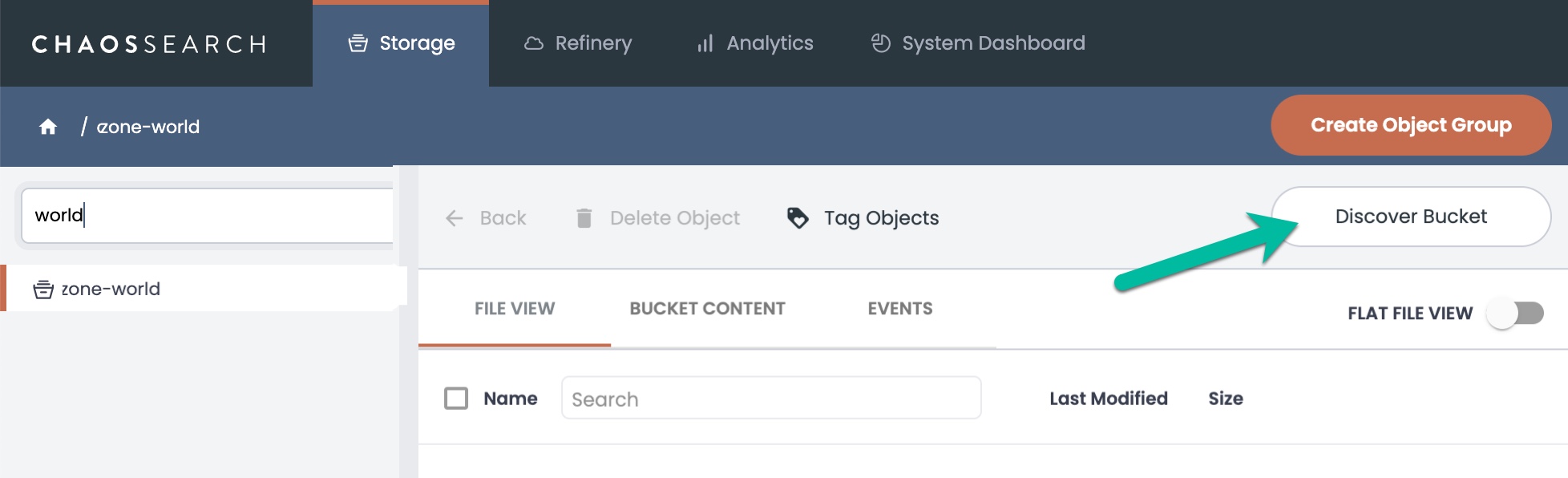
The Discovering message appears while the process is running.
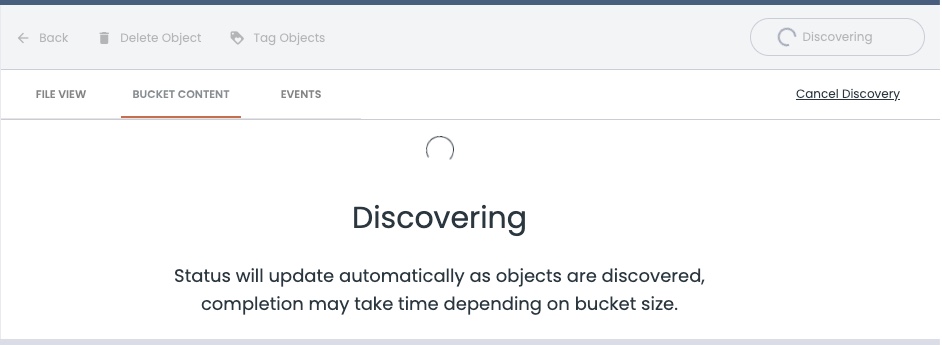
The duration of the discovery process depends on the size and volume of your bucket data.
Viewing Aggregated Data
After the discovery process is complete, the system displays a comprehensive bucket content report showing a high-level aggregate view of the data. This report provides general file information including:
General Bucket Information:
- Total Number of Files
- Total File Size
- Bucket Creation Date
File type distribution:
- File Type
- Total Size
- Average Age of the File
- Number of Files
- Approximate Number of Duplicates
- File Type Distribution Pie Chart
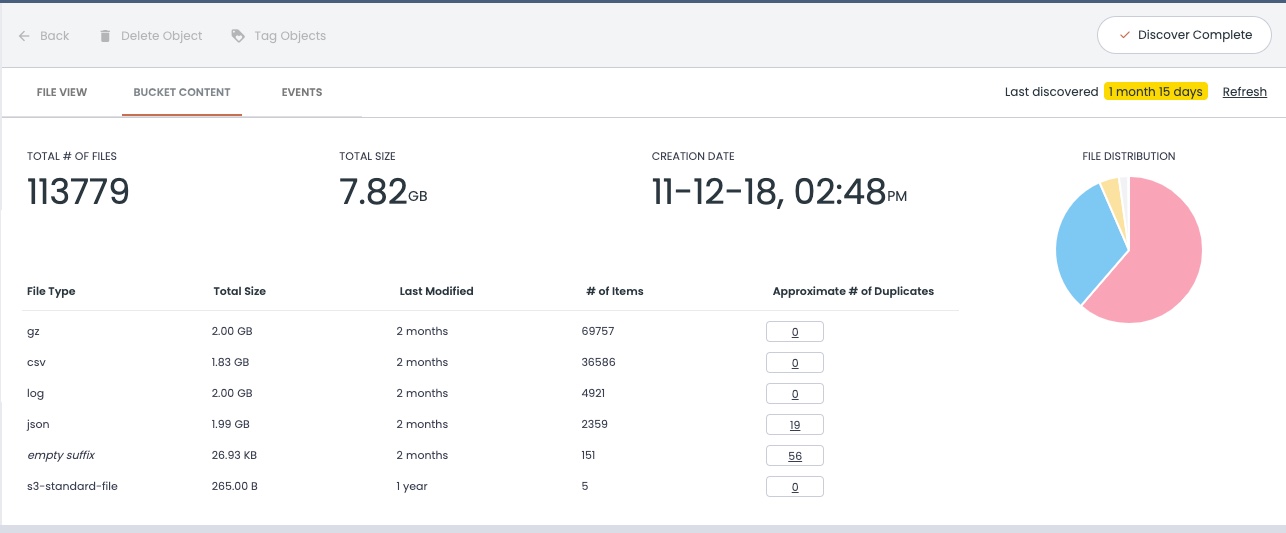
Review the summary information to learn about file contents and types, storage sizes and file ages, and duplicate files count. The page also displays other information like events (conditions), indexes, and partitions. The information can help you to see if the bucket and its contents are as expected.
Hover over the file distribution chart for file type information:
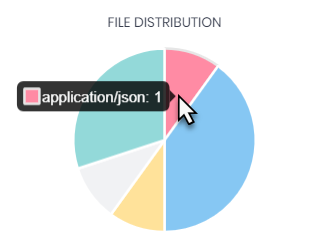
Acceptable Data Formats
Name | Table Name | Description |
|---|---|---|
Common Access Log | access_log | The default web access log format for servers like Apache |
VMware vSphere Auto Deploy log format | autodeploy_log | The log format for the VMware Auto Deploy service |
Generic Block | block_log | A generic format for logs, like cron, that have a date at the start of a block. |
Candlepin log format | candlepin_log | Log format used by Candlepin registration system |
Yum choose_repo Log | choose_repo_log | The log format for the yum choose_repo tool |
CUPS log format | cups_log | Log format used by the Common Unix Printing System |
Dpkg Log | dpkg_log | The debian dpkg log |
Amazon ELB log | elb_log | Log format for Amazon Elastic Load Balancers |
engine log | engine_log | The log format for the engine.log files from RHEV/oVirt |
Common Error Log | error_log | The default web error log format for servers like Apache |
Fsck_hfs Log | fsck_hfs_log | Log for the fsck_hfs tool on Mac OS X |
Glog | glog_log | The google glog format |
Java log format | java_log | Log format used by log4j and output by most java programs |
Katello log format | katello_log | Log format used by katello and foreman as used in Satellite 6 |
OpenAM Log | openam_log | The OpenAM identity provider |
OpenAM Debug Log | openamdb_log | Debug logs for the OpenAM identity provider |
OpenStack log format | openstack_log | The log format for the OpenStack log files |
CUPS Page Log | page_log | The CUPS server log of printed pages |
Papertrail Service | papertrail_log | Log format for the papertrail log management service |
SnapLogic Server Log | snaplogic_log | The SnapLogic server log format |
SSSD log format | sssd_log | Log format used by the System Security Services Daemon |
Strace | strace_log | The strace output format |
sudo | sudo_log | The sudo privilege management tool |
Syslog | syslog_log | The system logger format found on most posix systems |
TCF Log | tcf_log | Target Communication Framework log |
TCSH History | tcsh_history | The tcsh history file format |
Uwsgi Log | uwsgi_log | The uwsgi log format |
Vdsm Logs | vdsm_log | Vdsm log format |
VMKernel Logs | vmk_log | The VMKernel’s log format |
VMware Logs | vmw_log | One of the log formats used in VMware’s ESXi and vCenter software |
RHN server XMLRPC log format | xmlrpc_log | Generated by Satellite’s XMLRPC component |
Updated 9 months ago
