SQL Functions
A summary of built-in functions currently supported for SQL Analytics
This topic provides more information about supported ChaosSearch built-in SQL functions. For a summary of supported functions by category, see SQL Functions Support Reference.
Aggregate Functions
Aggregate functions operate on a set of values to compute a single result.
AVG
AVGReturns the average (arithmetic mean) of all input values.
select avg(cs_bytes),c_ip from "abc-cloudfront-xlarge-view" group by c_ip limit 3
avg(cs_bytes) c_ip
277 123.125.71.113
249 217.69.143.64
298 217.69.143.66COUNT
COUNTReturns the number of input rows.
SELECT count("Records.eventName") FROM "cloudtrail-xl-view"
count("Records.eventName")
53243
SELECT count(DISTINCT "Records.eventName") FROM "cloudtrail-xl-view"
count(DISTINCT "Records.eventName")
207The
COUNTandDISTINCToperations are exact counts.DISTINCTis limited to a maximum of 1 million distinct values.
MAX
MAXReturns the maximum value of all input values.
select max(cs_bytes) from "abc-cloudfront-xlarge-view"
max(cs_bytes)
8171MIN
MINReturns the minimum value of all input values.
select min(cs_bytes) from "abc-cloudfront-xlarge-view"
min(cs_bytes)
15SUM
SUMReturns the sum of all input values.
select sum(cs_bytes) from "abc-cloudfront-xlarge-view"
sum(cs_bytes)
2565315 Binary Functions
FROM_HEX
FROM_HEXUse from_hex to convert/decode binary data from a hexadecimal encoded string.
select from_hex('666f6f626172')
from_hex('666f6f626172')
foobarTO_HEX
TO_HEXUse to_hex to convert/decode binary data into a hexadecimal string representation.
select c_ip,to_hex(c_ip) as "hex coded IP" from "abc-cloudfront-xlarge-view" limit 3
c_ip hex coded IP
66.249.65.218 36362e3234392e36352e323138
66.249.65.217 36362e3234392e36352e323137
81.249.170.45 38312e3234392e3137302e3435Conversion Functions
CAST
CASTUse the cast function to explicitly cast a value as a type. This function casts an extracted value to one of the supported data types such as varchar, double, or timestamp.
Implicit Casting in Trino ConnectorsTrino implicitly converts numeric and character values to the correct type if a conversion is possible. Trino will not convert between character and numeric types. For example, a query that expects a varchar will not automatically convert a double value to an equivalent varchar.
Casting is very useful with SQL functions such as json_value and regexp_extract where it can cast an extracted string of characters to another type, such as double or timestamp data.
cast(value AS type)For example, you can use cast to change a timestamp to an epoch value:
SELECT timestamp, cast(timestamp as double) from "sample-elb-view" limit 5;
timestamp CAST(timestamp AS double)
2017-11-04 01:46:05.833 1509759965833
2017-11-04 01:46:22.089 1509759982089
2017-11-04 01:46:53.396 1509760013396
2017-11-04 01:47:20.990 1509760040990
2017-11-04 01:48:11.679 1509760091679As an example with regexp_extract, the following query extracts the trailing digit characters from a clerk_id varchar field, casts the numbers to a double, and adds 1000 to the ID value:
SELECT o_clerk, cast(regexp_extract(o_clerk,'Clerk#00000(\d\d\d\d)') as double) as
clerk_number, clerk_number+1000 FROM "orders-view" LIMIT 5;
o_clerk clerk_number (clerk_number + 1000)
Clerk#000000951 951 1951
Clerk#000000880 880 1880
Clerk#000000955 955 1955
Clerk#000000124 124 1124
Clerk#000000925 925 1925Note that if you do not cast the digit characters as in the example above, the query still works because of implicit casting for the extracted values:
SELECT o_clerk, regexp_extract(o_clerk,'Clerk#00000(\d\d\d\d)') as
clerk_number, clerk_number+1000 FROM "orders-view" LIMIT 5;
o_clerk clerk_number (clerk_number + 1000)
Clerk#000000951 951 1951
Clerk#000000880 880 1880
Clerk#000000955 955 1955
Clerk#000000124 124 1124
Clerk#000000925 925 1925If the cast function cannot perform the requested cast, the function returns a null value, similar to the Trino try_cast function, as in the following example:
SELECT cast("Records.eventName" as timestamp) from "cloud-records-all" limit 3;
CAST("Records.eventName" AS timestamp)
NULL
NULL
NULLDate and Time Functions
DATE
DATEThe date function is an alias for CAST(x as date).
DATE_ADD
DATE_ADDUse date_add(unit, value, timestamp) to add an interval value of type unit to timestamp. You can subtract the interval with a negative value.
select timestamp, date_add('year',1,timestamp) from "sample-elb-view" limit 5;
timestamp date_add('year', 1, timestamp)
2017-11-04T01:46:05.833+0000 2018-11-04T01:46:05.833+0000
2017-11-04T01:46:22.089+0000 2018-11-04T01:46:22.089+0000
2017-11-04T01:46:53.396+0000 2018-11-04T01:46:53.396+0000
2017-11-04T01:47:20.990+0000 2018-11-04T01:47:20.990+0000
2017-11-04T01:48:03.565+0000 2018-11-04T01:48:03.565+0000DATE_FORMAT
DATE_FORMATUse the date_format(string,format) function to format a timestamp value as a string using the format controls. The format controls are a series of specifiers as in the following table:
Specifier | Description |
|---|---|
| Abbreviated weekday name (Sun .. Sat) |
| Abbreviated month name (Jan .. Dec) |
| Month, numeric (1 .. 12) |
| Day of the month, numeric (01 .. 31) |
| Day of the month, numeric (1 .. 31) |
| Fraction of second (6 digits for printing: 000000 .. 999000; 1 - 9 digits for parsing: 0 .. 999999999) |
| Hour (00 .. 23) |
| Hour (01 .. 12) |
| Hour (01 .. 12) |
| Minutes, numeric (00 .. 59) |
| Day of year (001 .. 366) |
| Hour (0 .. 23) |
| Hour (1 .. 12) |
| Month name (January .. December) |
| Month, numeric (01 .. 12) |
| AM or PM |
| Time of day, 12-hour (equivalent to %h:%i:%s %p) |
| Seconds (00 .. 59) |
| Time of day, 24-hour (equivalent to %H:%i:%s) |
| Week (01 .. 53), where Monday is the first day of the week; used with %x |
| Weekday name (Sunday .. Saturday) |
| Year for the week, where Monday is the first day of the week, numeric, four digits; used with %v |
| Year, numeric, four digits |
| Year, numeric (two digits) |
| A literal % character |
SELECT DATE_FORMAT(timestamp, '%W %M %d %Y') as test from "sample-elb-view" limit 5;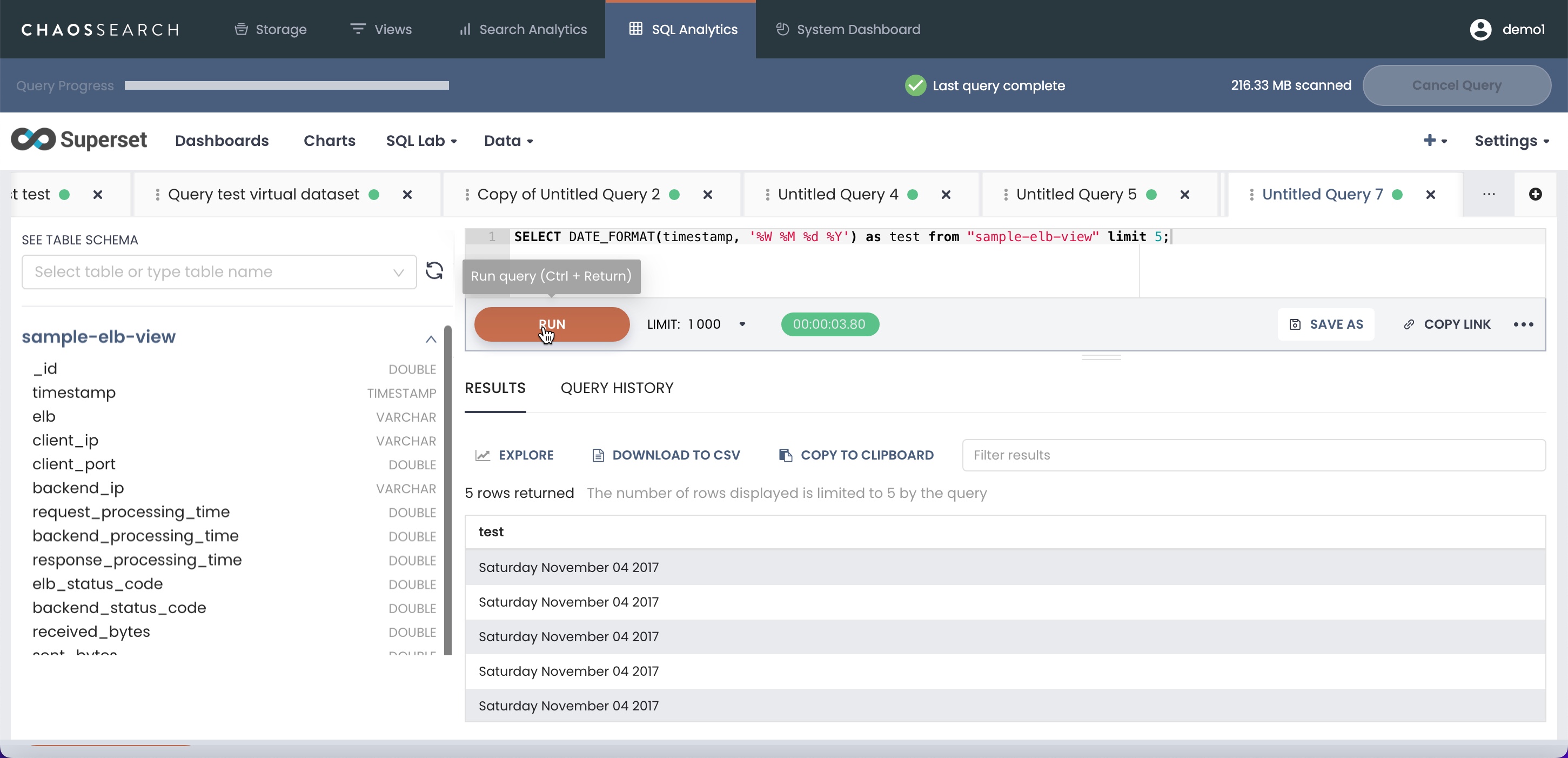
select timestamp, date_add('year',1,timestamp) from "sample-elb-view" limit 5;
timestamp date_add('year', 1, timestamp)
2017-11-04T01:46:05.833+0000 2018-11-04T01:46:05.833+0000
2017-11-04T01:46:22.089+0000 2018-11-04T01:46:22.089+0000
2017-11-04T01:46:53.396+0000 2018-11-04T01:46:53.396+0000
2017-11-04T01:47:20.990+0000 2018-11-04T01:47:20.990+0000
2017-11-04T01:48:03.565+0000 2018-11-04T01:48:03.565+0000DATE_TRUNC
DATE_TRUNCUse the date_trunc(unit,x) function to truncate the value x to the specifed unit level.
select timestamp, date_trunc('second',timestamp) from "sample-elb-view" limit 1;Unit Value | Sample Truncated Value |
|---|---|
| Original: |
| Original: |
| Original: |
| Original: |
| Original: |
| Original: |
| Original: |
| Original: |
SELECT DATE_FORMAT(fieldName, '%Y-%m-%d %T')
FROM tableName
WHERE DATE_TRUNC('day', fieldName)
BETWEEN
DATE_TRUNC('day', DATE_ADD('day', -30, NOW())) AND
DATE_TRUNC('day', DATE_ADD('day', -1, NOW()));FROM_ISO8601_DATE
FROM_ISO8601_DATEUse the from_iso8601_date(string) function to convert the ISO 8601 formatted date string into a epoch value. The date can be a calendar date, a week date using ISO week numbering, or year and day of year combined:
SELECT from_iso8601_date('2020-05-11');
from_iso8601_date('2020-05-11')
1589155200000FROM_ISO8601_TIMESTAMP
FROM_ISO8601_TIMESTAMPUse the from_iso8601_timestamp (string) to convert the ISO 8601 formatted date string, optionally with time and time zone, into an epoch value. The time defaults to 00:00:00.000, and the time zone defaults to the session time zone.
SELECT from_iso8601_timestamp('2020-06-11T11:15:05.055+00:00');
from_iso8601_timestamp('2020-06-11T11:15:05.055+00:00')
1591874105055FROM_ISO8601_TIMESTAMP_NANOS
FROM_ISO8601_TIMESTAMP_NANOSUse the from_iso8601_timestamp_nanos(string) to convert the ISO 8601 formatted date and time string to an epoch value. The time zone defaults to the session time zone.
SELECT from_iso8601_timestamp_nanos('2020-05-11T11:15:05');
from_iso8601_timestamp_nanos('2020-05-11T11:15:05')
1589195705000SECOND
SECONDUse the second(field) function to extract the seconds value from a field.
select timestamp, second(timestamp) from "sample-elb-view" limit 1;
timestamp second(timestamp)
2017-11-04T01:46:05.833+0000 5MINUTE
MINUTEUse the minute(field) function to extract the minute value from a field.
select timestamp, minute(timestamp) from "sample-elb-view" limit 1;
timestamp minute(timestamp)
2017-11-04T01:46:05.833+0000 46HOUR
HOURUse the hour(field) function to extract the hour value from a field.
select timestamp, hour(timestamp) from "sample-elb-view" limit 1;
timestamp hour(timestamp)
2017-11-04T01:46:05.833+0000 1DAY
DAYUse the day(field) function to extract the day value from a field.
select timestamp, day(timestamp) from "sample-elb-view" limit 1;
timestamp day(timestamp)
2017-11-04T01:46:05.833+0000 4DAY_OF_MONTH
DAY_OF_MONTHUse the day_of_month(field) function as an alias for day() to extract the day of the month value from a field.
select timestamp, day_of_month(timestamp) from "sample-elb-view" limit 1;
timestamp day_of_month(timestamp)
2017-11-04T01:46:05.833+0000 4DAY_OF_WEEK or DOW
DAY_OF_WEEK or DOWUse the day_of_week(field) function to return the ISO day of the week from field. The value ranges from 1 (Monday) to 7 (Sunday). The alias dow() also works for this function.
select timestamp, day_of_week(timestamp) from "sample-elb-view" limit 1;
timestamp day_of_week(timestamp)
2017-11-04T01:46:05.833+0000 6DAY_OF_YEAR or DOY
DAY_OF_YEAR or DOYUse the day_of_year(field) function to extract the day of the year value from a field. The value ranges from 1 to 366.
select timestamp, day_of_year(timestamp) from "sample-elb-view" limit 1;
timestamp day_of_year(timestamp)
2017-11-04T01:46:05.833+0000 308WEEK
WEEKUse the week(field) function to extract the week value from a field. The value ranges from 1 to 53.
select timestamp, week(timestamp) from "sample-elb-view" limit 1;
timestamp week(timestamp)
2017-11-04T01:46:07.244+0000 44WEEK_OF_YEAR
WEEK_OF_YEARUse the week_of_year(field) function to extract the ISO week of the year value from a field. The value ranges from 1 to 53.
select timestamp, week_of_year(timestamp) from "sample-elb-view" limit 1;
timestamp week_of_year(timestamp)
2017-11-04T01:46:05.833+0000 44MONTH
MONTHUse the month(field) function to extract the month value from a field.
select timestamp, month(timestamp) from "sample-elb-view" limit 1;
timestamp month(timestamp)
2017-11-04T01:46:07.244+0000 11QUARTER
QUARTERUse the quarter(field) function to extract the calendar quarter value from a field. The value ranges from 1 to 4.
select timestamp, quarter(timestamp) from "sample-elb-view" limit 1;
timestamp quarter(timestamp)
2017-11-04T01:46:07.244+0000 4YEAR
YEARUse the year(field) function to extract the year value from a field.
select timestamp, year(timestamp) from "sample-elb-view" limit 1;
timestamp year(timestamp)
2017-11-04T01:46:05.833+0000 2017YEAR_OF_WEEK or YOW
YEAR_OF_WEEK or YOWUse the year_of_week(field) function to extract the year of the ISO week from a field. The yow() function is an alias for year_of_week(). The value ranges from 1 to 53.
select timestamp, year_of_week(timestamp) from "sample-elb-view" limit 1;
timestamp year_of_week(timestamp)
2017-11-04T01:46:05.833+0000 2017NOW
NOWUse the now() function to display the epoch time when the query executes.
select now();
now()
1670444032565TO_ISO8601
TO_ISO8601Use the to_iso8601(field) to convert a timestamp in milliseconds to an ISO 8601 string field.
select to_iso8601(1690469506000);
to_iso8601(1690469506000)
2023-07-27T14:51:46.000+0000JSON Functions
JSON_VALUE
JSON_VALUEThe json_value function extracts a scalar SQL value from a JSON string value.
json_value(json_string_column, 'JSONPath-expression')For the json_string_column, specify a ChaosSearch view column that contains JSON string data. Enclose the column name in double quotation marks if the name includes a period separator, such as "Records.requestParameters".
For JSONPath-expression, specify a JSONPath expression enclosed in single quotations for the desired JSON property to return. See Query JSON String Fields in SQL for more information about using the function.
The following example shows how to use json_value to extract a field from a JSON string column:
SELECT "Records.requestParameters", json_value("Records.requestParameters",'$.includeShadowTrails') as includeShadowTrails from "cloudtrail-json-flex-view" where includeShadowTrails is not null;
Records.requestParameters includeShadowTrails
{"trailNameList":[],"includeShadowTrails":false} false
{"trailNameList":[],"includeShadowTrails":false} false
{"trailNameList":[],"includeShadowTrails":true} true
{"trailNameList":[],"includeShadowTrails":false} false
{"trailNameList":[],"includeShadowTrails":false} false
{"trailNameList":[],"includeShadowTrails":true} true
Partial Trinojson_valueImplementationNote that the current
json_valueimplementation does not support thePASSINGorRETURNINGkeywords. Thestrictandlaxmodes have been collapsed to align with the behavior of the Materialize with JSONPath transform, so those keywords should not be used in current testing.
Math Functions
ROUND
ROUNDReturns x rounded to d decimal places.
select round(time_taken, 2), time_taken from "abc-cloudfront-xlarge-view" limit 10
round(time_taken, 2) time_taken
0.03 0.029
0.14 0.138
0.01 0.014
0.16 0.158
0 0
0.04 0.035
0 0.001
0.01 0.005
0.11 0.113
0 0.003Regular Expression Functions
ChaosSearch supports the Trino connector regexp_extract function.
REGEXP_EXTRACT
The regexp_extract function returns the first substring within a JSON string blob that matches the specified regular expression pattern.
regexp_extract(json_string_column, 'regular_expression')For the json_string_column, specify a ChaosSearch view column that contains JSON string data. Enclose the column name in double quotation marks if the name includes a period separator, such as "Records.requestParameters".
For regular_expression, specify a Java pattern regular expression enclosed in single quotations to extract the matching string from the JSON string column.
The regular expression function uses the Java pattern syntax, with some exceptions. See Regular expression functions.
String Functions
CONCAT
CONCATUse concat(string,string[,string...]) or the || operator to concatenate strings within a query. Two sample queries follow that return the same results:
select client_ip, client_port, concat(client_ip,':', client_port) as client from "sample-elb-view" limit 5;
select client_ip, client_port, (client_ip || ':' || client_port) as client from "sample-elb-view" limit 5;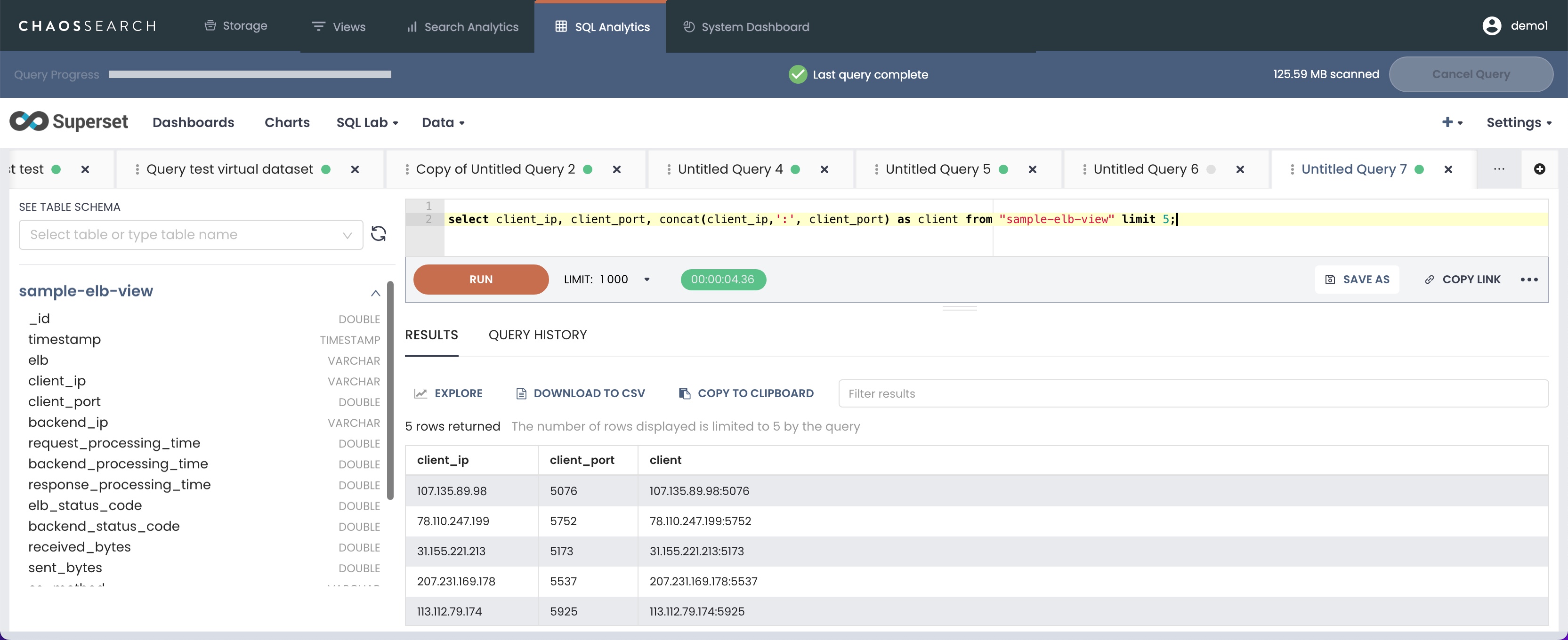
LENGTH
LENGTHUse length(string) to return the length of a string in characters. For example:
select user_agent, length(user_agent) from "sample-elb-view";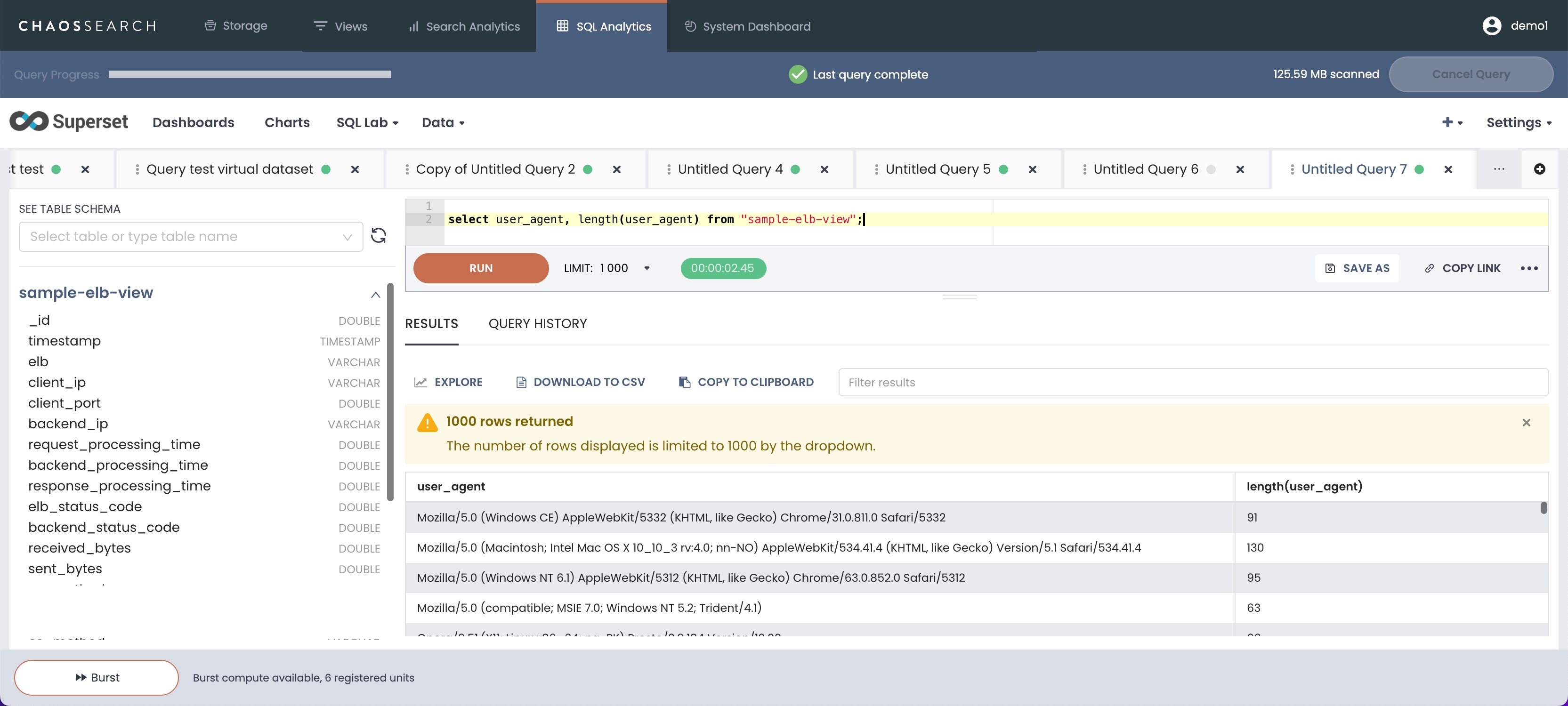
LOWER
LOWERUse lower(string) to convert a string to all lowercase letters. For example:
SELECT lower('AbCdE');
select lower(user_agent) from "sample-elb-view" limit 10;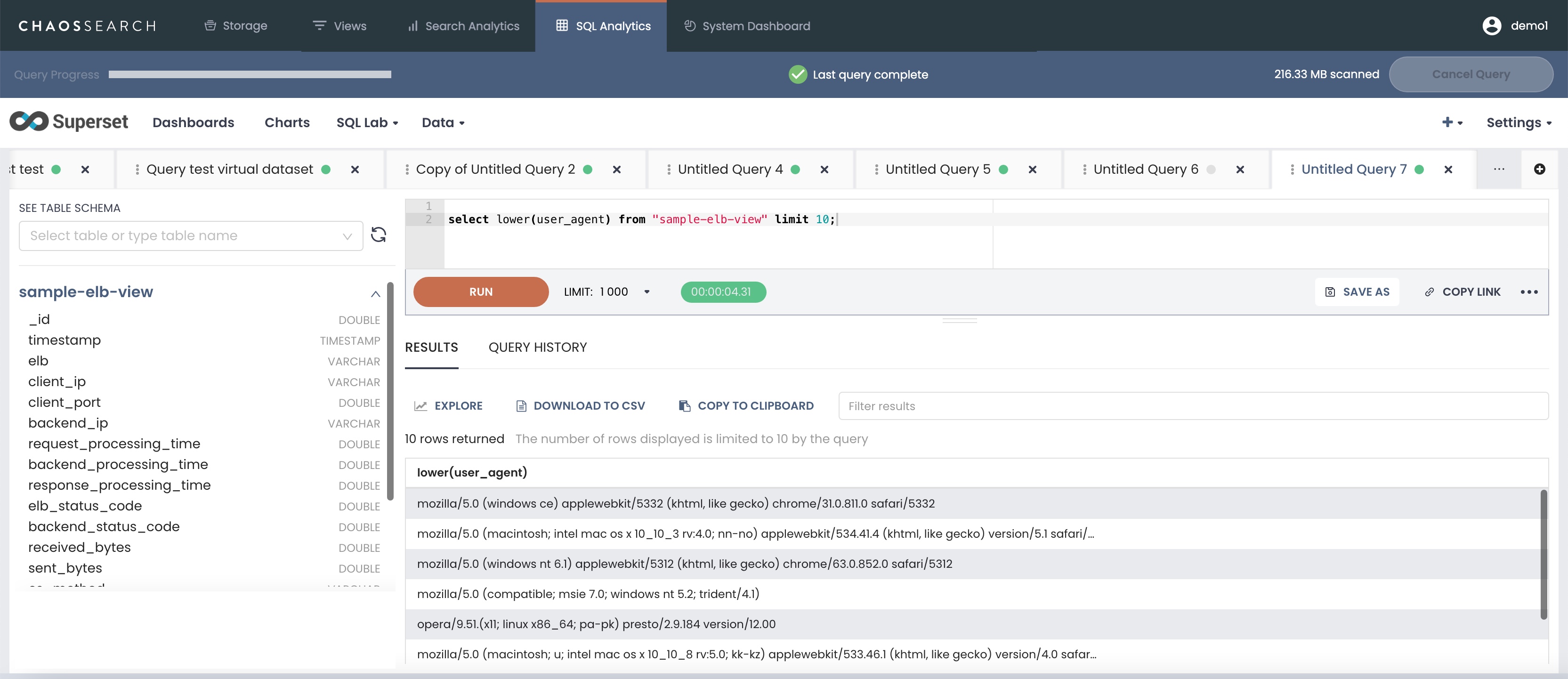
SUBSTR and SUBSTRING
SUBSTR and SUBSTRINGUse substr(string,position) or its alias substring() to return the remaining characters in a string starting with the specified position character. This can be helpful for removing leading common characters like https:// from a URL, for example:
select substr('abcdefg',5)
efg
select substring('abcdefg', -5)
cdefg
select substr(cs_uri_stem,9) from "sample-elb-view";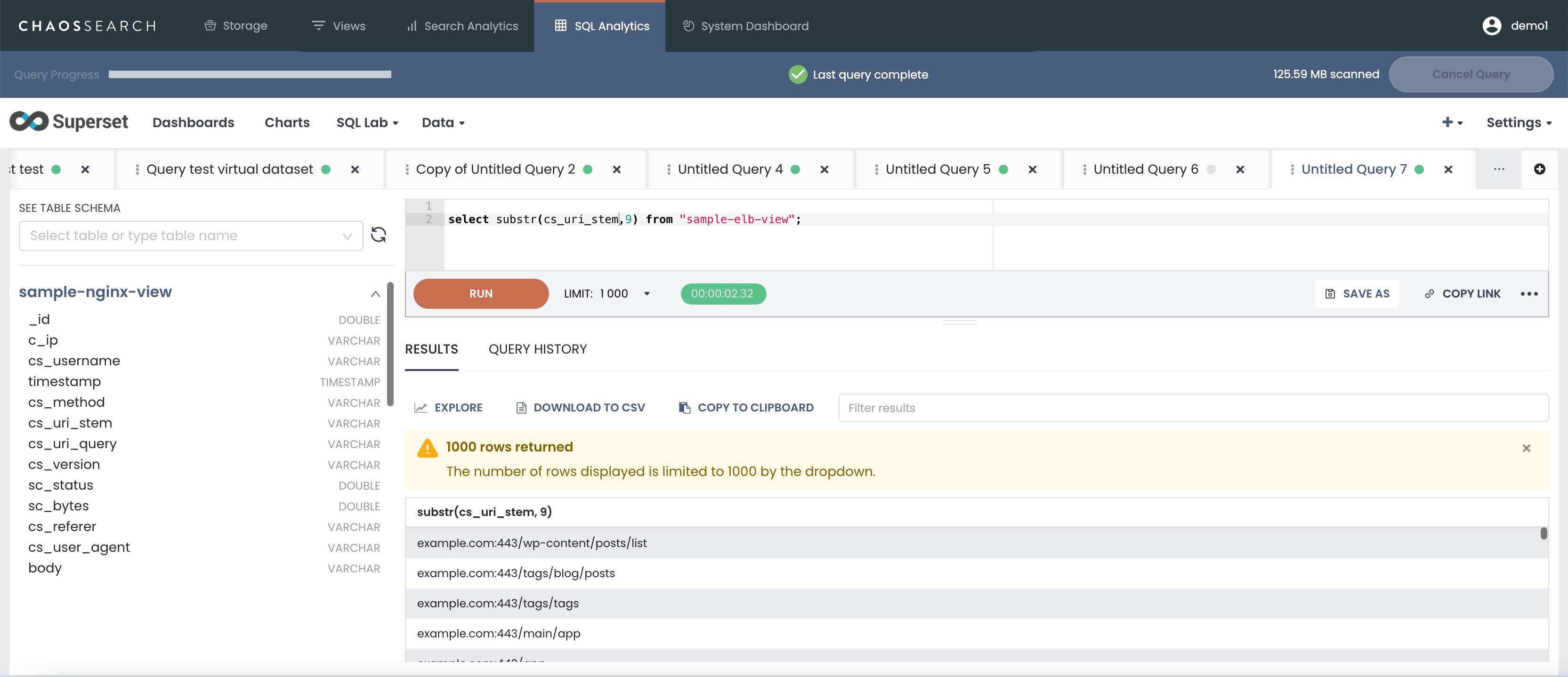
UPPER
UPPERUse upper(string) to convert a string to all uppercase letters. For example:
select upper(cs_uri_stem) from "sample-elb-view";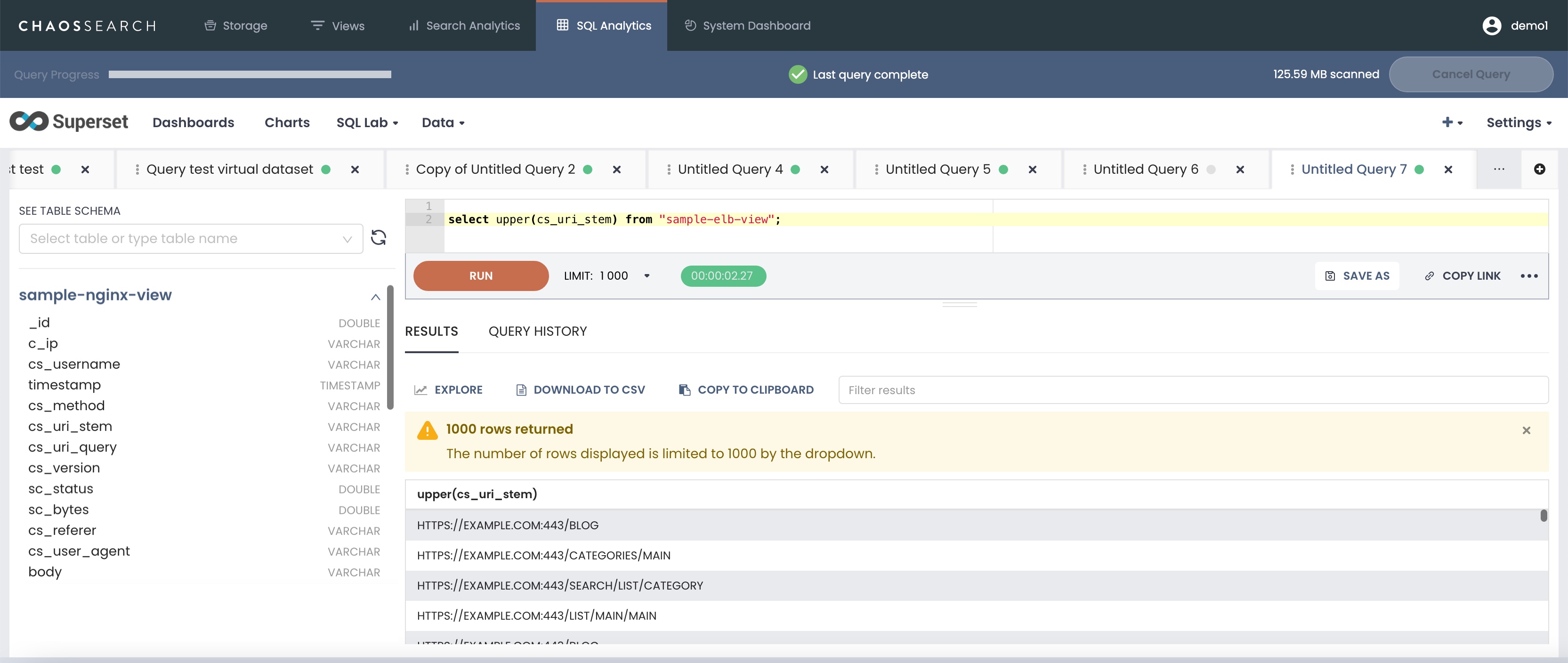
System Functions
VERSION
VERSIONReturns the ChaosSearch internal version information for the user deployment.
select version();
version()
1.0.0.52366 (105c5d0564)Updated 9 months ago
