Saving a Search Analytics Query
Save the queries that you run more than once to quickly use them in the future.
Saving queries allows you to name and quickly reload a favorite or frequently reused query and any filters or time settings in the Discover page. Saved queries are also very helpful if you want to create a visualization to show the search results in graphical/picture form.
To save a query:
- Click the disk icon. The Saved Queries window opens.
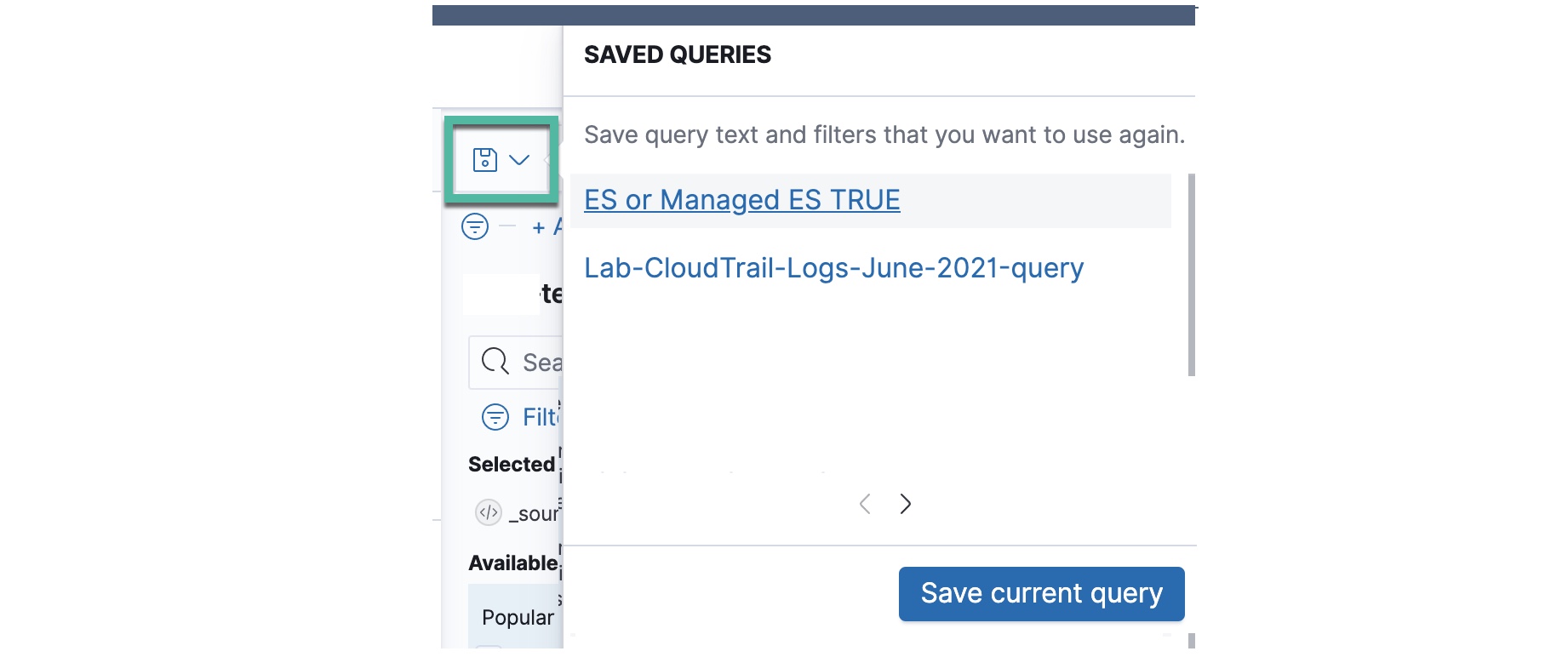
- Click Save current query. The Save query window opens.
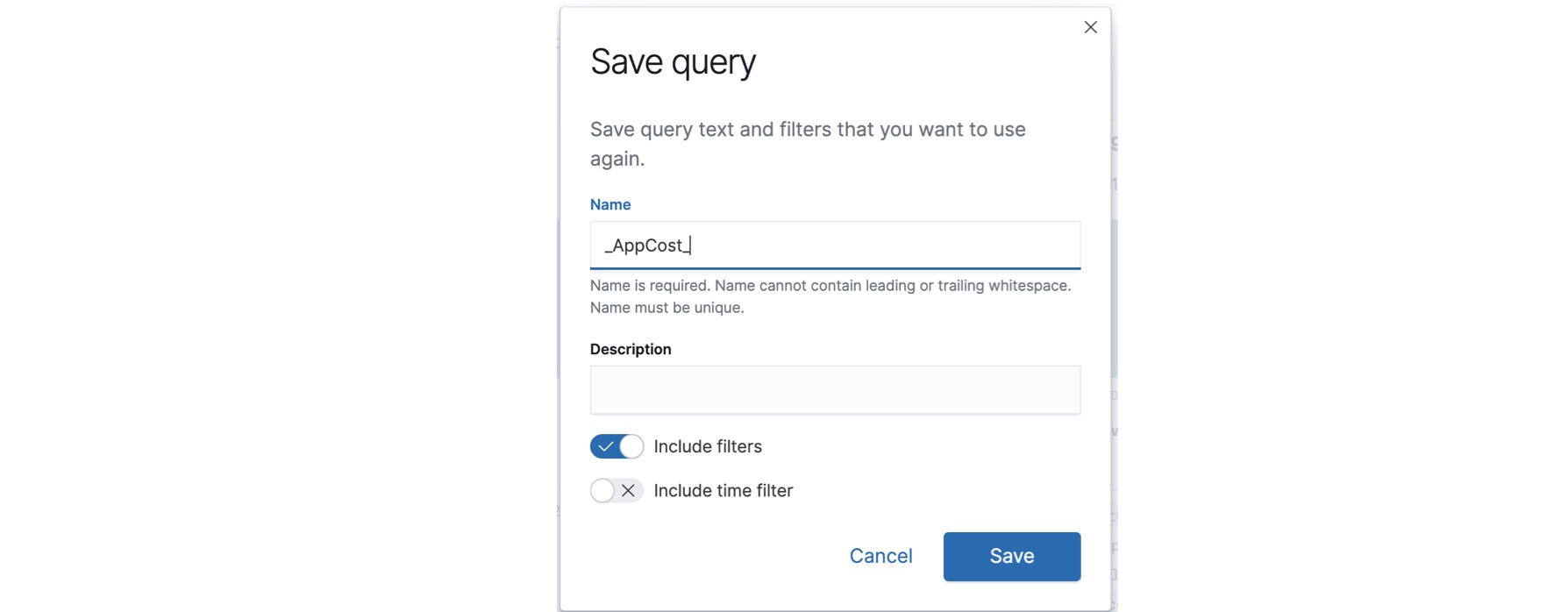
- Type a name for the query. This example uses AppCost as the name. You can also choose to add a description string, and whether to save the filters and the time range used for the query.
- Click Save.
The query is added to the list of queries that appears when you click the carat next to the disk icon.
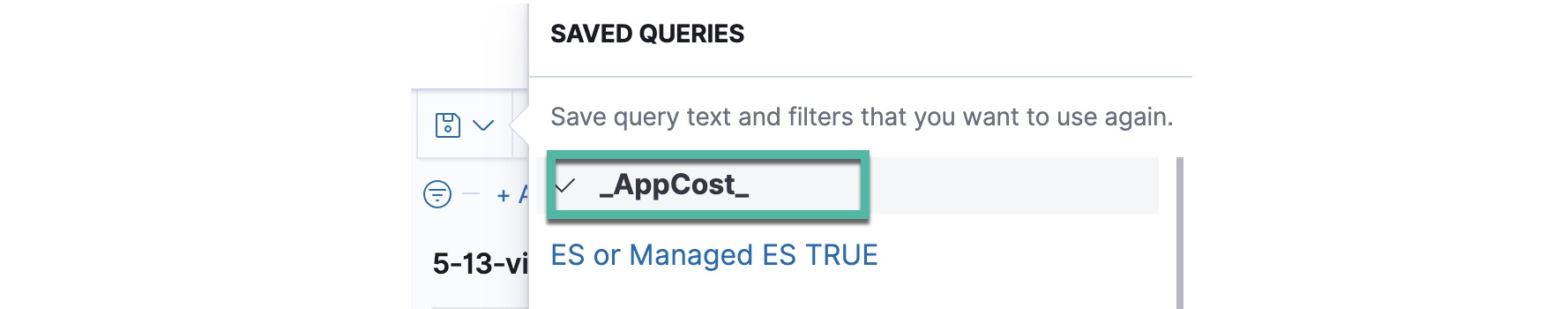
You can delete a saved query by clicking the disk icon to open the list, and then clicking the trashcan icon to delete the saved query. You will be prompted to confirm the deletion.
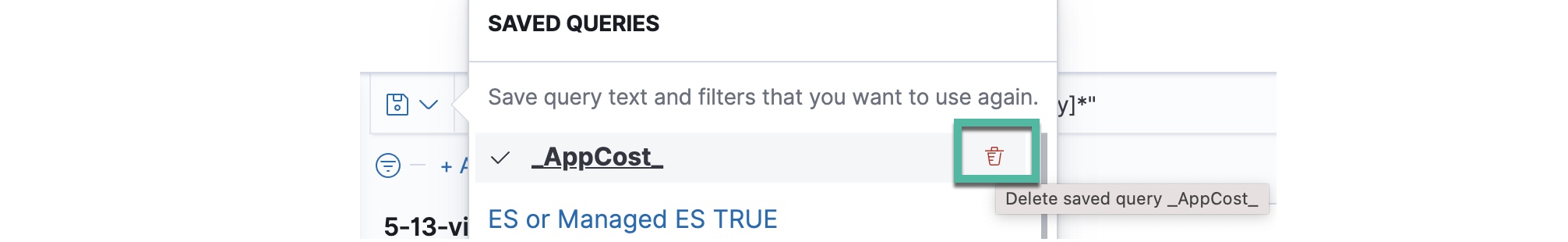
Updated 9 months ago
