Sharing Search Analytics Discover Results
Export Discover search results to share that data with others or to review later.
After you run a Search Analytics Discover, use the Share menu to display options for sharing the results.
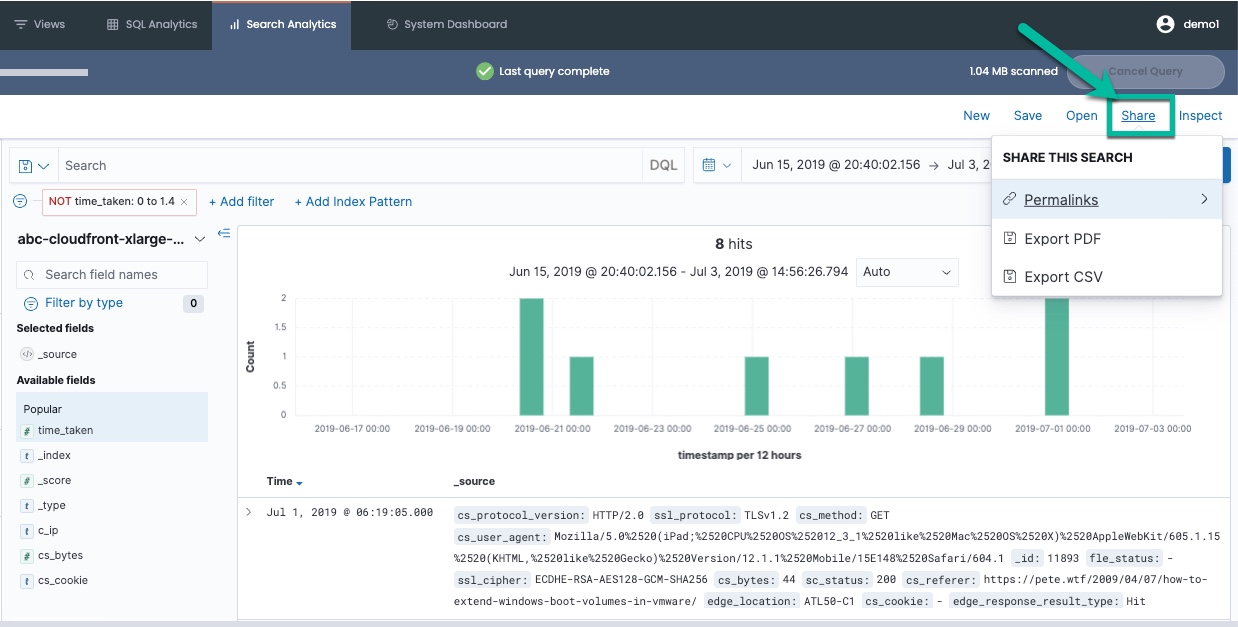
The share menu includes Permlinks options for creating URLs/links to the Discover search that you ran, and also Export options to save the results as PDF or CSV files.
The Export options download the Discover results to a file that contains the requested format on your workstation. The exported results are identical to the browser Discover results; that is, the exported results will be limited to the default of 500 results, not all possible matching results. After using the Export PDF option for a Discover, a sample downloaded PDF file follows:
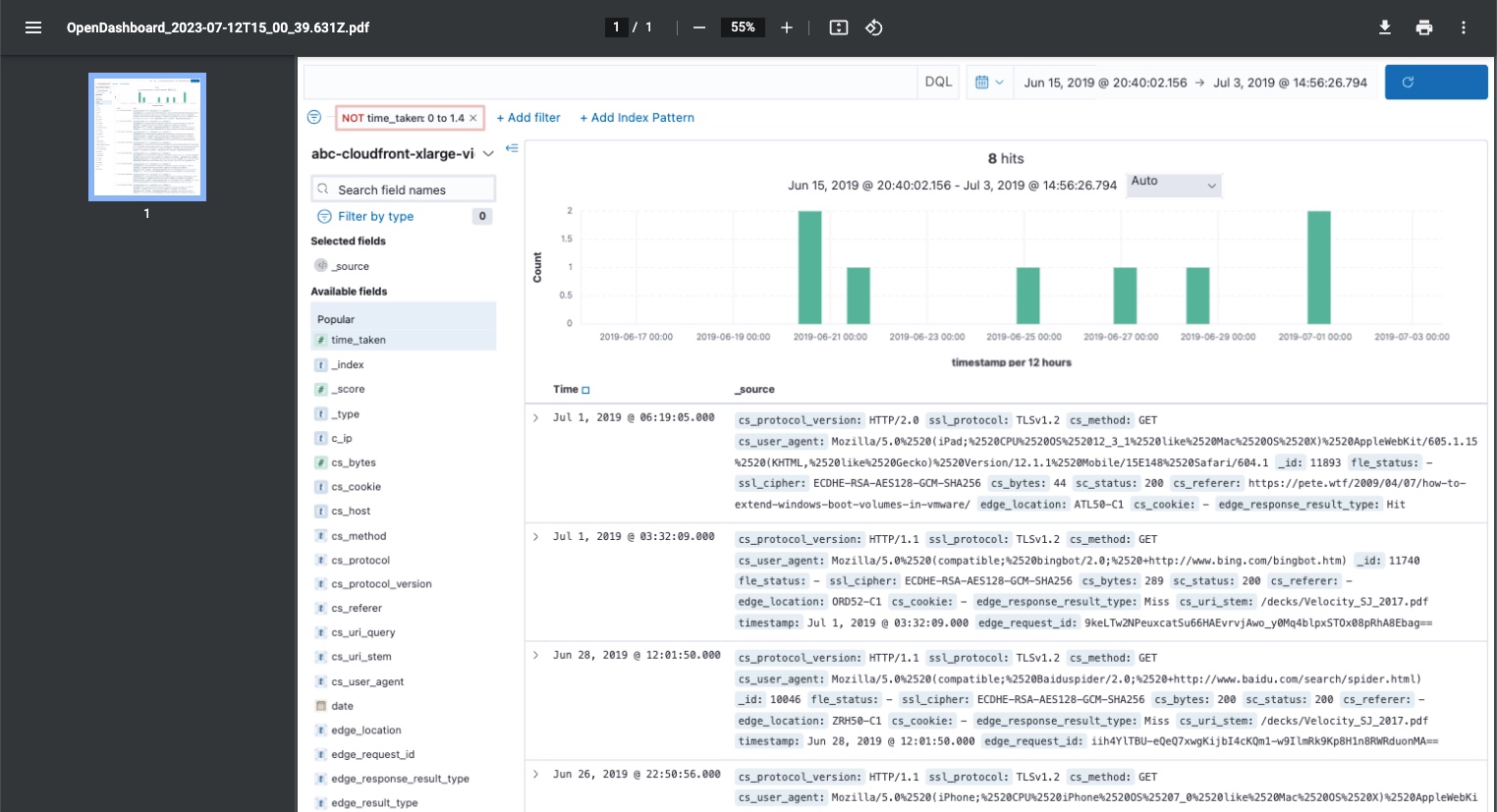
Updated 9 months ago
Export larger result sets above the Discover record limit
