ChaosSearch Elasticsearch V4 Example
A sample Postman collection template for Elastic _msearch queries
The following code is a sample Postman collection that you can import and use to create Elasticsearch queries to the /elastic/_msearch API with V4 signing. Within the sample, replace secretKey and accessKey with the API Keys configured in the target ChaosSearch console. Replace your-domain-name with the correct ChaosSearch console value, and your-refinery-view with the target view/index name. Within the body, you can adjust the query as needed.
{
"info": {
"_postman_id": "f26e9955-b907-4f94-adb3-b1fdacdd1da2",
"name": "ChaosSearch V4 Elastic Example",
"schema": "https://schema.getpostman.com/json/collection/v2.1.0/collection.json"
},
"item": [
{
"name": "/elastic/_msearch",
"request": {
"auth": {
"type": "awsv4",
"awsv4": [
{
"key": "secretKey",
"value": "secretkey",
"type": "string"
},
{
"key": "accessKey",
"value": "accesskey",
"type": "string"
},
{
"key": "region",
"value": "us-east-1",
"type": "string"
},
{
"key": "addAuthDataToQuery",
"value": false,
"type": "boolean"
},
{
"key": "service",
"value": "s3",
"type": "string"
}
]
},
"method": "POST",
"header": [],
"body": {
"mode": "raw",
"raw": "{\"index\": \"your-refinery-view\"}\n{\n \"version\": true,\n \"size\": 500,\n \"sort\": [\n {\n \"LOG_TIME\": {\n \"order\": \"desc\",\n \"unmapped_type\": \"boolean\"\n }\n }\n ],\n \"aggs\": {\n \"2\": {\n \"date_histogram\": {\n \"field\": \"LOG_TIME\",\n \"fixed_interval\": \"30s\",\n \"time_zone\": \"America/Los_Angeles\",\n \"min_doc_count\": 1\n }\n }\n },\n \"stored_fields\": [\n \"*\"\n ],\n \"script_fields\": {},\n \"docvalue_fields\": [\n {\n \"field\": \"RESPONSE_HEADERS.Date\",\n \"format\": \"date_time\"\n },\n {\n \"field\": \"LOG_TIME\",\n \"format\": \"date_time\"\n },\n {\n \"field\": \"Runtime.StartTime\",\n \"format\": \"date_time\"\n },\n {\n \"field\": \"DATETIME\",\n \"format\": \"date_time\"\n }\n ],\n \"_source\": {\n \"excludes\": []\n },\n \"query\": {\n \"bool\": {\n \"must\": [],\n \"filter\": [\n {\n \"match_all\": {}\n },\n {\n \"range\": {\n \"LOG_TIME\": {\n \"gte\": \"now-15m\",\n \"lte\": \"now\"\n }\n }\n }\n ],\n \"should\": [],\n \"must_not\": []\n }\n }\n}",
"options": {
"raw": {
"language": "json"
}
}
},
"url": {
"raw": "https://your-domain-name.chaossearch.io/elastic/_msearch",
"protocol": "https",
"host": [
"your-domain-name",
"chaossearch",
"io"
],
"path": [
"elastic",
"_msearch"
]
}
},
"response": []
}
]
}To import the collection to Postman:
- Copy the content of the code window and save it as a JSON file such as
example_postman_collection_elastic_endpoint.jsonon your workstation. - In your Postman application, click Import and select the JSON file. After importing, you should see a ChaosSearch V4 Elastic Example collection in the list.
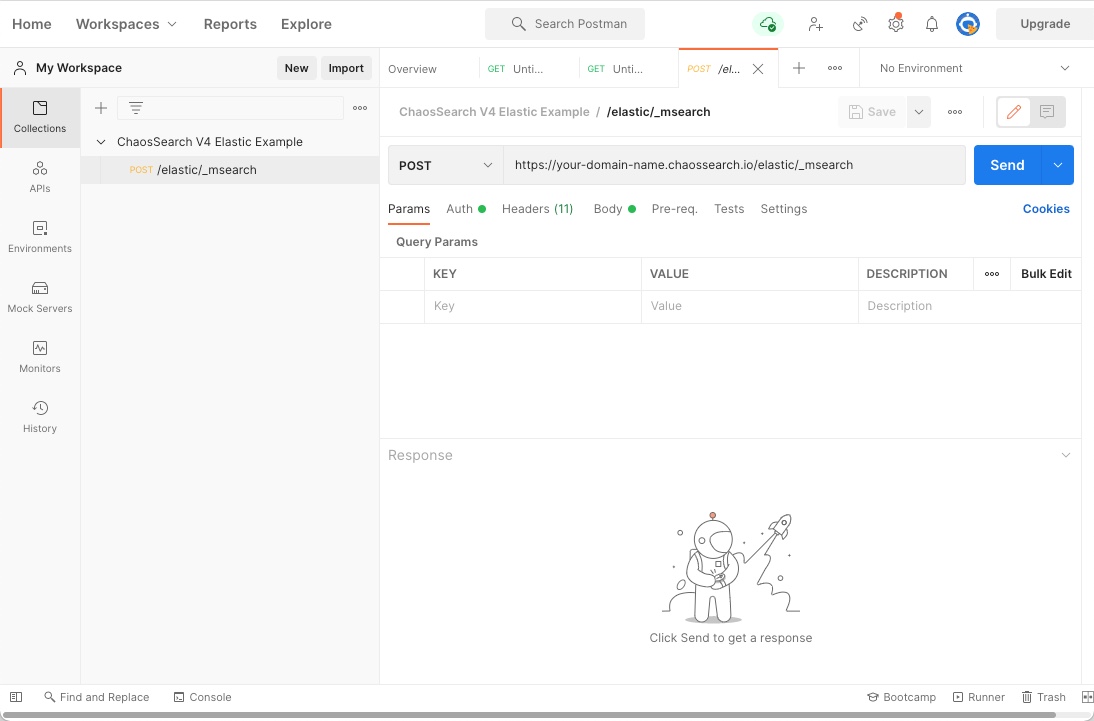
- In the Post statement, update the URL to the correct name for your target console.
- In the Authorization tab, copy and paste the ChaosSearch API Keys values for the console that you want to query.
- In the Body, update the
your-refinery-viewvalue to the correct target index that you want to query and, if needed, the query definition. - Run the query in Postman to review and verify results.
Updated 10 months ago
