Target Workers
Review this topic for information about controlling the amount of compute resources to allocate for indexing.
Administrators can set a predefined amount of compute resources that will be dedicated to indexing. By default, the system has internally controlled logic for automatically managing the load and allocating compute for indexing. Setting this control overrides the default logic.
IMPORTANT:Use caution with changes to the target workers. it is recommended to consult with your Customer Success Representative before changing this setting.
Target Workers
After creating an object group, administrators can define the number of workers (the compute) to be allocated for indexing in the Properties section of the object group.
To change the setting:
- In the Storage area, navigate to your object group and display the Properties information.
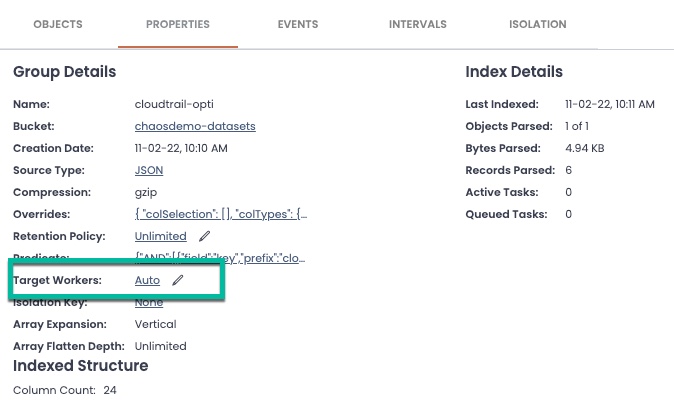
- In the Target Workers field, click the Auto/pencil icon to display the following edit window.
- Select the Target Worker Count checkbox to display the editable field.
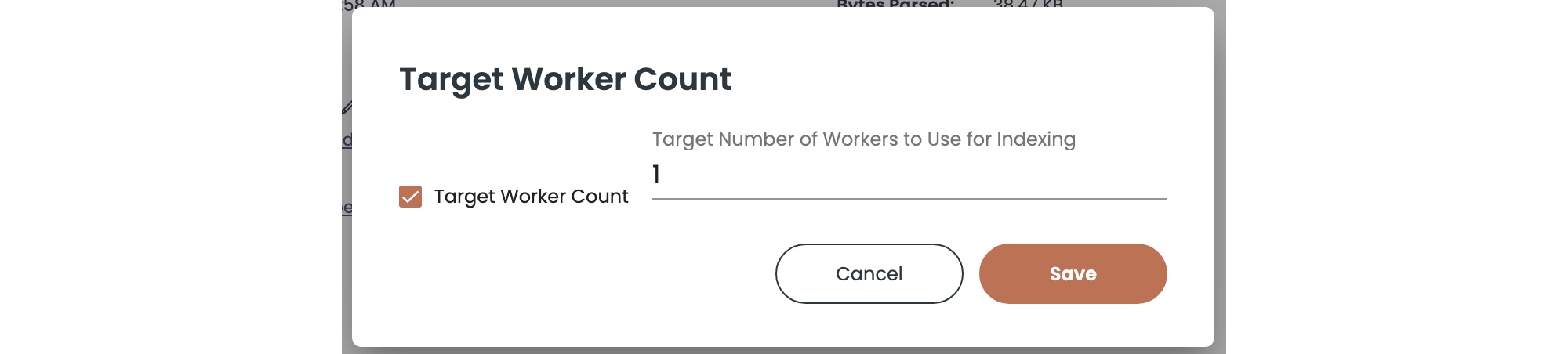
- Type the number of workers/compute resources that you want to allocate for the object group indexing.
- Click Save. You should see the new number on the Properties page for the object group.
IMPORTANT:The Target Workers value should not be greater than 12, which represents two cloud compute instances for this object group.
Updated 9 months ago
