Managing Users
Review these topics to learn about adding subaccounts/users and managing access to the ChaosSearch console.
Subaccounts, also referred to as users or end users, enable access to the ChaosSearch console and APIs. The documentation and interfaces use these terms for the subaccount resources.
Owners & AdministratorsThe primary user is the only user who can access the Accounts page and perform the tasks to manage users and groups.
The following content describes how to manage user accounts from the ChaosSearch console.
Adding New Users
In the ChaosSearch console, the primary user can create user accounts to access the system. In most cases, end users perform tasks like using Search Analytics to run queries and view dashboards. Users might also be allowed to manage Refinery views and object groups, although object groups are typically managed by administrative users who have more access to manage object groups and indexing.
To access the Accounts page:
- Log in to the ChaosSearch console as the primary user.
- Click your account name in the top-right corner, and select Accounts in the pop-up menu.
There are two tabbed areas on the Accounts page:
- The Users tab lists the configured subaccounts on the system.
- The Groups tab lists the configured groups on the system.
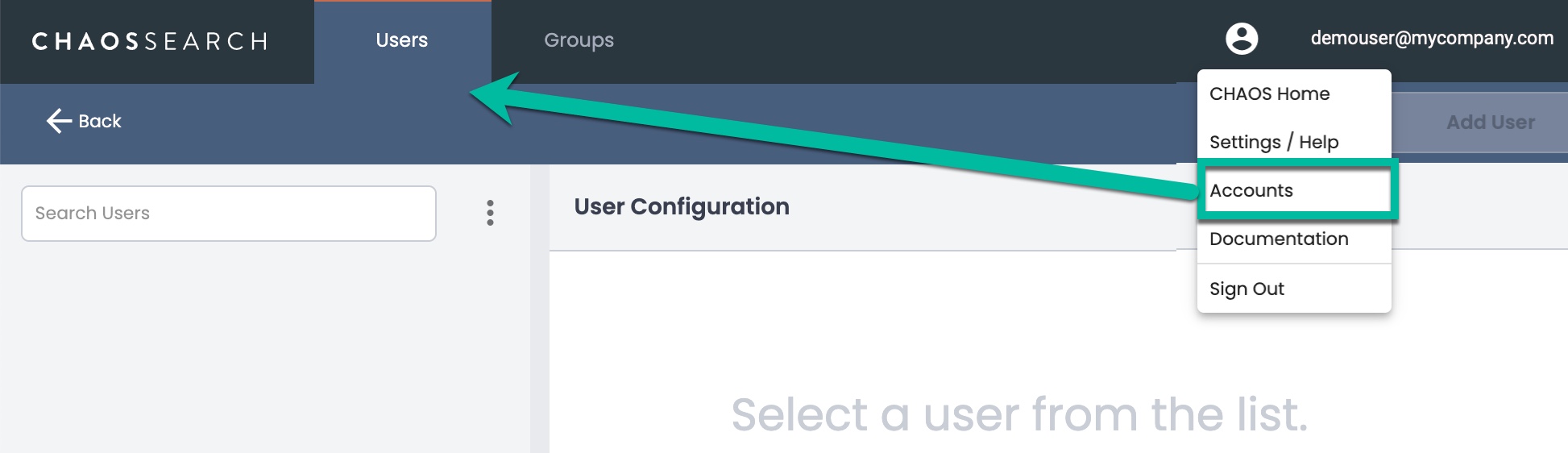
To add a new subaccount:
- Click Add User in the top right corner. The Add User page appears.
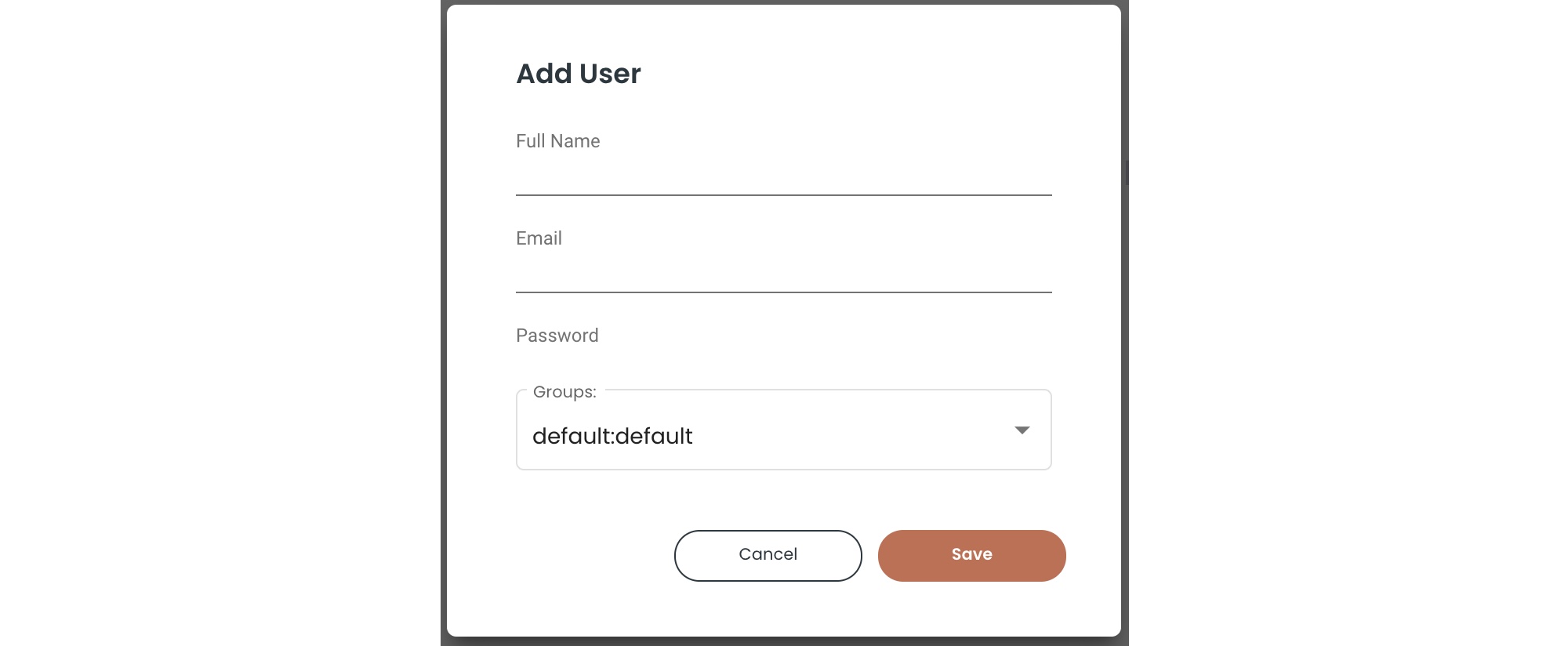
-
In the Full Name field, type the full name for the new user.
-
In the Email field, type the e-mail address for the new user. The e-mail address is used as the login name and must be unique across user accounts.
-
In the Password field, type the initial password for the user.
-
In the Groups list, select the group membership of the user. You can select one or more from the list of ChaosSearch user groups defined on the system.
-
Click Save to add the subaccount.
Updated 9 months ago
