Superset Menus and Pages
When you click the SQL Analytics tab on the ChaosSearch menu bar, the Superset Home page appears.
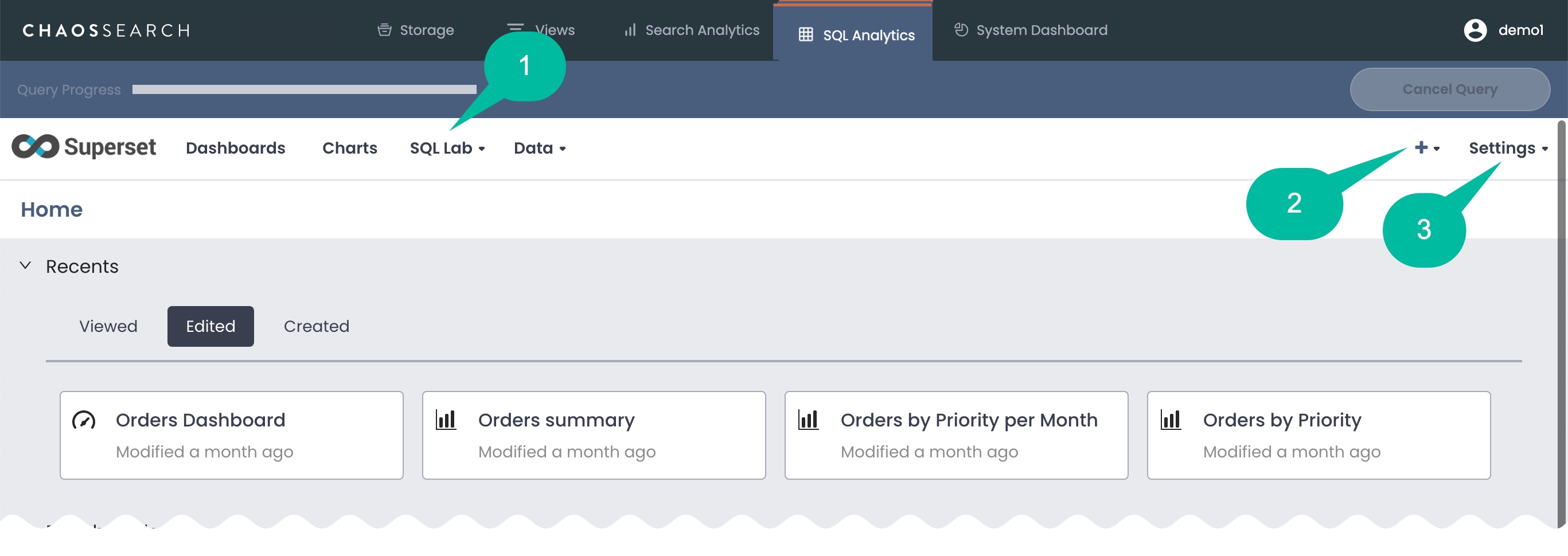
Overview of the main UI sections:
Area | Description |
|---|---|
1 | The Superset menu area provides tabs to access the Dashboards, Charts, SQL Lab, and Data pages. |
2 | The + menu provides shortcuts to creating new dashboards, charts, SQL queries, and for uploading data to the database.
|
3 | The Settings menu provides access the Annotation Layers and Import Dashboards options. |
You can use the Home page to quickly review and navigate to recently used dashboards, charts, or saved queries.
-
The Recents list includes tabbed options to show the Viewed, Edited, and Created components associated with your user account.
-
The Dashboards and Charts lists include tabbed options for listing defined components marked as Favorite, Mine (created by you), and Examples.
-
The Saved queries list shows the queries saved by your user account, when they were last run, as well as links to run (or save) a new SQL query and to display all SQL queries that you can use.
Updated 9 months ago
