Grafana Integration
Configure Elasticsearch data source connections to ChaosSearch views to enhance Grafana metric analysis and troubleshooting.
The Grafana open source software (from Grafana Labs) enables you to query, visualize, alert on, and explore important metrics, logs, and traces.

If you use Grafana as your primary pane-of-glass for your metrics monitoring and observability operations, you can use the Grafana Elasticsearch data source feature to connect to a ChaosSearch view. You can use the data source to create panels that display information such as log data from ChaosSearch Refinery views to enrich your Grafana dashboard information.
You can also use the Grafana data link option to create hyperlinks (drill-downs) to the ChaosSearch console to investigate and troubleshoot conditions observed within Grafana. ChaosSearch offers powerful wildcard searching in Discover and SQL Editor queries, and unlimited data retention, so Grafana users can search the indexed data to find more information about the data in the same timeframe or prior to the Grafana event.
Read about the benefits of observability stacks that leverage open APIsSee Building a Cost-Effective Full Observability Solution Around Open APIs and CNCF Projects for an overview of the benefits of using open APIs in business monitoring solutions, and how ChaosSearch’s OpenSearch/Elasticsearch compliant log data store and analytic search engine support those benefits.
The following topics describe how to configure the Grafana connection to ChaosSearch, the required information, and setup procedures. These topics do not describe how to use Grafana; it is assumed that users have Grafana experience and access to the documentation for their Grafana implementation.
Information Requirements
- The ChaosSearch Grafana integration supports Grafana V9.x versions using our v7.12 OpenSearch API.
- You must create an Elasticsearch data source for each ChaosSearch view that you want to use for Grafana analysis and visualization. (If you want to connect many views to Grafana as Elasticsearch data sources, contact ChaosSearch Customer Success for information about bulk configuration of data sources and views.)
- Your Grafana configuration requires SigV4 authentication to be enabled for the Elasticsearch data source configuration.
- You must have a ChaosSearch-generated API Key and Secret to connect to the ChaosSearch system, the ChaosSearch access URL, and the primary AWS domain for the ChaosSearch environment. Note that the Grafana user will have all the rights and access of the ChaosSearch user who owns that API key.
- For data links in Grafana, you need the URLs to the ChaosSearch dashboards, visualizations, or UIs to complete the link definitions.
Grafana SigV4 Authentication Support
Before you start the Grafana configuration process, make sure that Grafana is configured to use SigV4 as an Authentication option for data sources. When you add an Elasticsearch data source in Grafana, you should see the SigV4 auth option shown below:
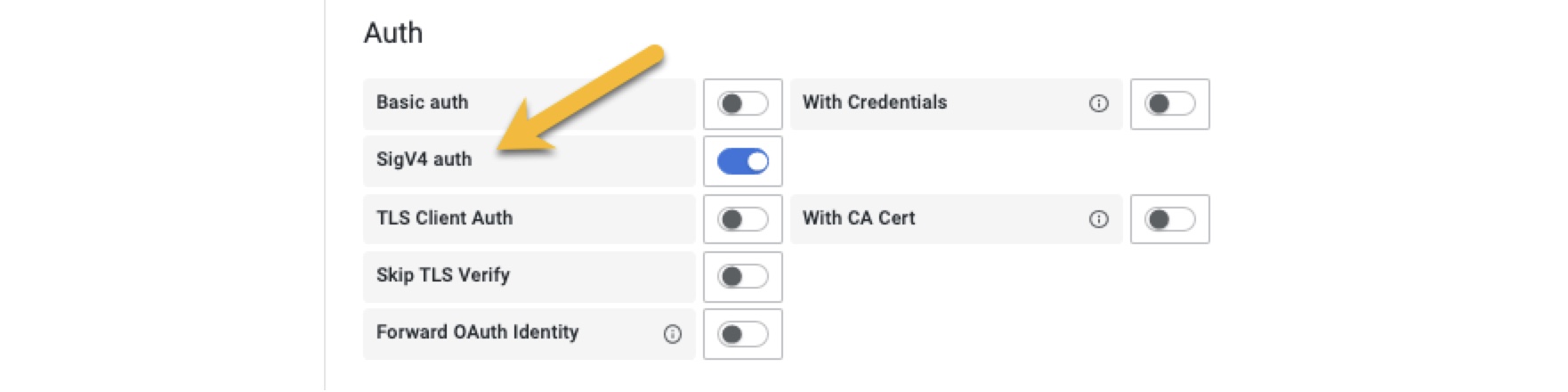
If the option is not visible, you must configure Grafana to support SigV4.
The configuration steps could vary based on the Grafana version and OS that you use, but usually this support can be enabled with changes to the grafana.ini file to set sigv4_auth_enabled = true followed by a Grafana restart. You could also stop and start Grafana with the GF_AUTH_SIGV4_AUTH_ENABLED=true option in the command arguments. (Refer to the documentation for your Grafana software for more information.)
Updated 9 months ago
