Object Group Properties Area
When you display an object group, you can view properties about how the object group is defined.
In the Properties area, you can review information about the group, its settings, fields, and index status. You can also change a few aspects of a group, such as the Retention Policy for the group and the target number of workers. You can start, stop, or restart indexing for the object group.
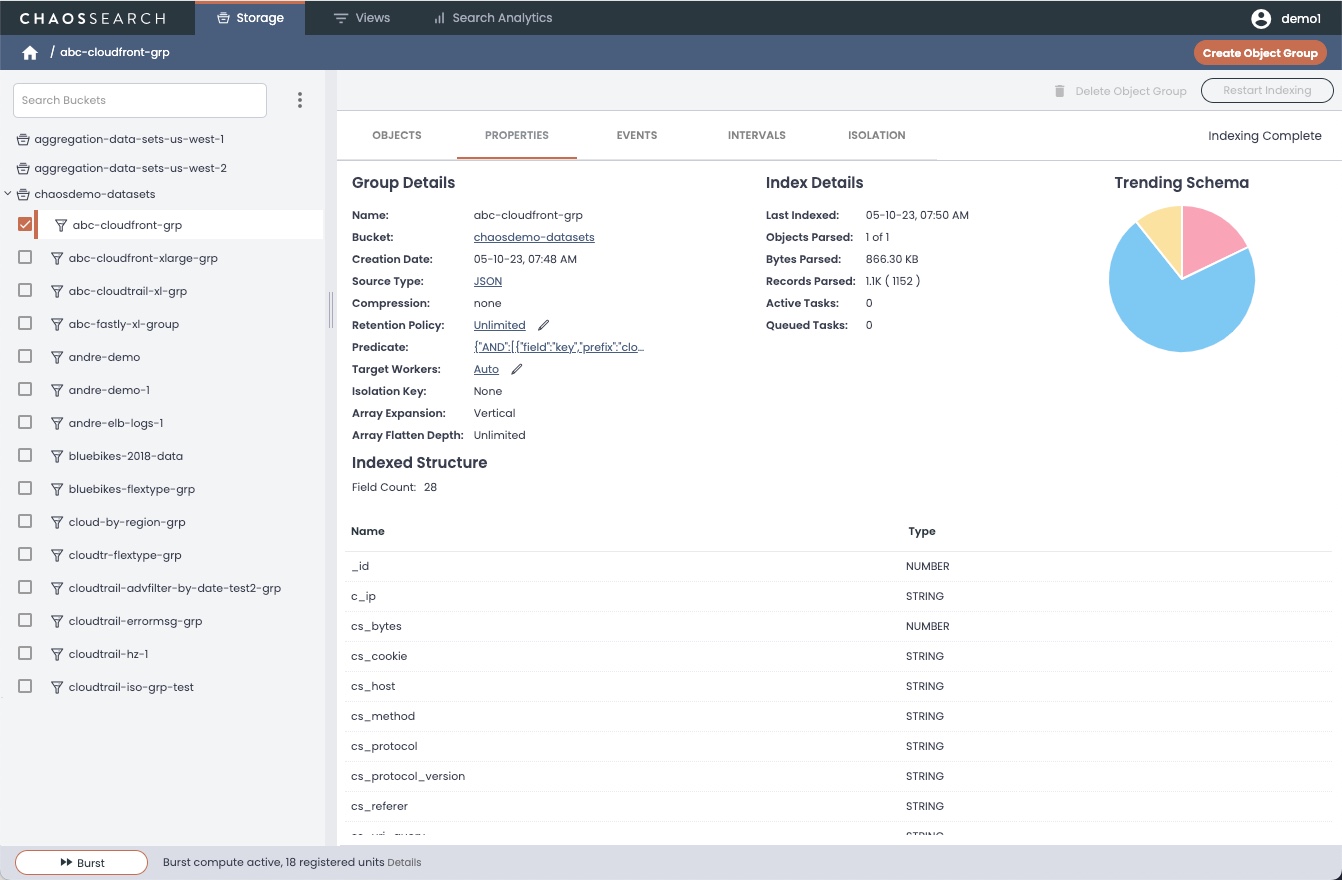
You can click the hyperlinks for fields like Source Type to display more information about the object group definition. For example, for a JSON group, Source Type displays information about JSON settings used for the grouo:
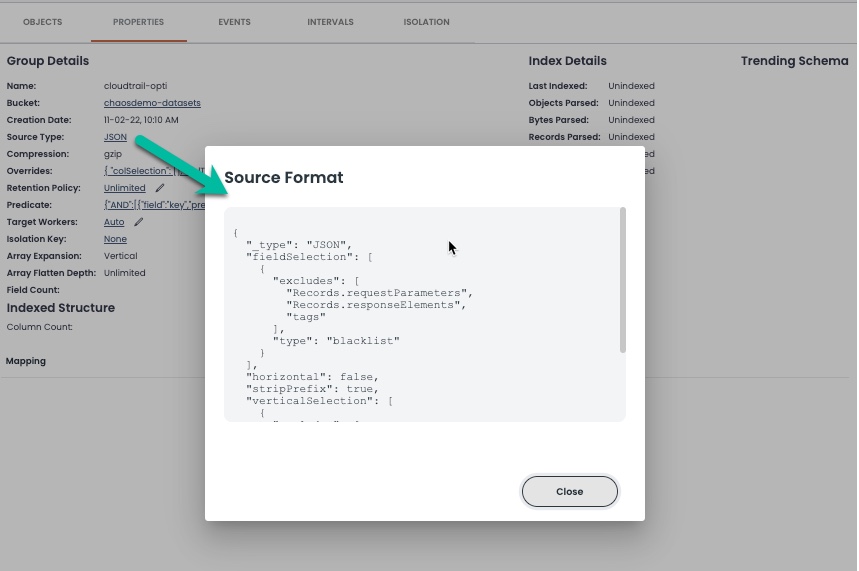
If you used JSON Flex fields to control how the source files are indexed, you can review those group settings in the pop-up window for the object group.
Use the Overrides field to review any schema overrides defined for the group. Overrides can include data type overrides, name overrides, and similar definitions.
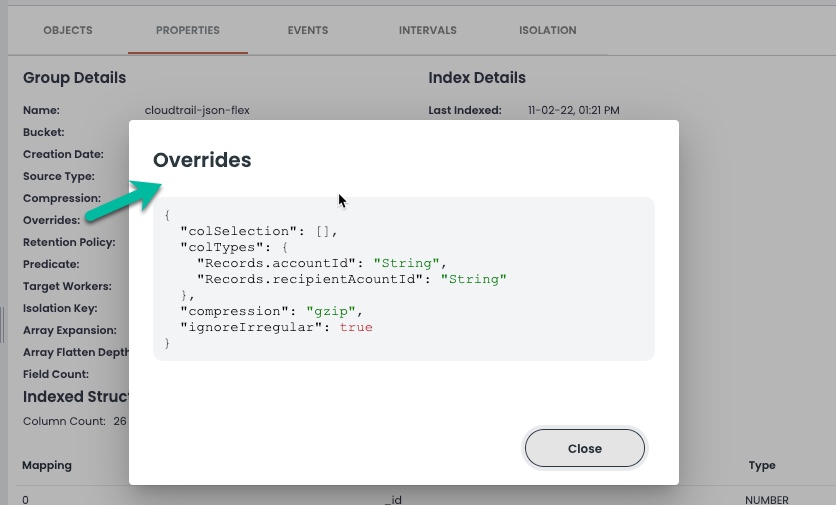
Updated 9 months ago
