Regex Support
Some sample regular expressions to parse and preview the contents of common types of source LOG files.
When defining object groups, after you select the files to index, ChaosSearch analyzes the file to identify its type, compression (if any), and the fields within the file for indexing. For LOG format files, ChaosSearch uses regular expressions to detect the fields to be indexed. ChaosSearch has default patterns for many common types of log files. If you have new or custom applications with unique log files, you can specify the regex string to use for parsing and indexing the fields of those files.
The following screen shows a sample regex processing string for ELB log data. Note the editing pencil icon near the string, and Validate beside the Formatted Preview heading.
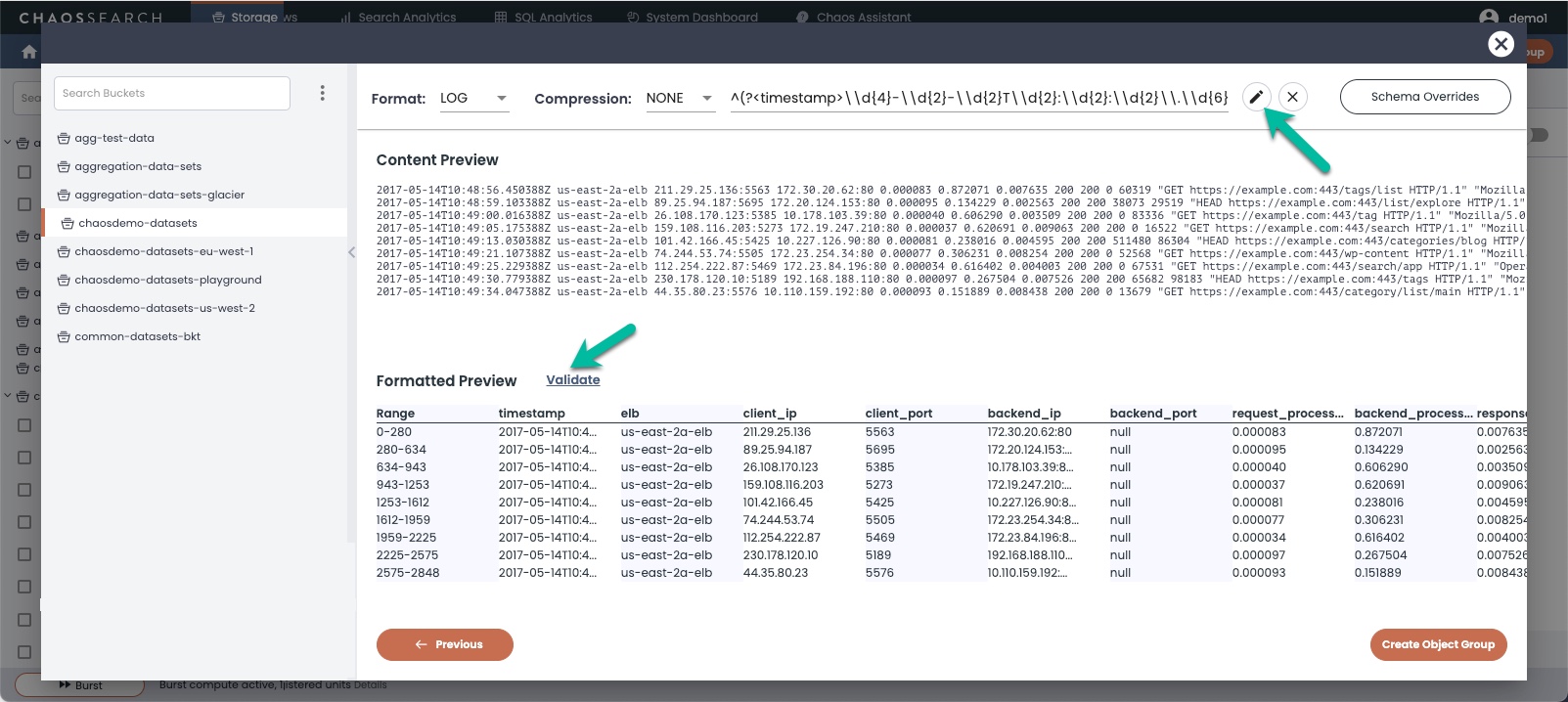
Click Validate to display the formatted preview of the indexed columns for the log data that you selected for indexing. You can use the default regex if available, or edit the regex if desired, or create your own using the editor window accessible from the pencil icon.
If the regex value is not complete, Validate displays a message (Regex is incomplete; Please use the regex editor to make sure the whole line is matched.) to inform you that the regex needs to be edited.
Click the pencil icon to display an editor. If a regular expression is already present in the UI, the window populates the expression into the window, for example:
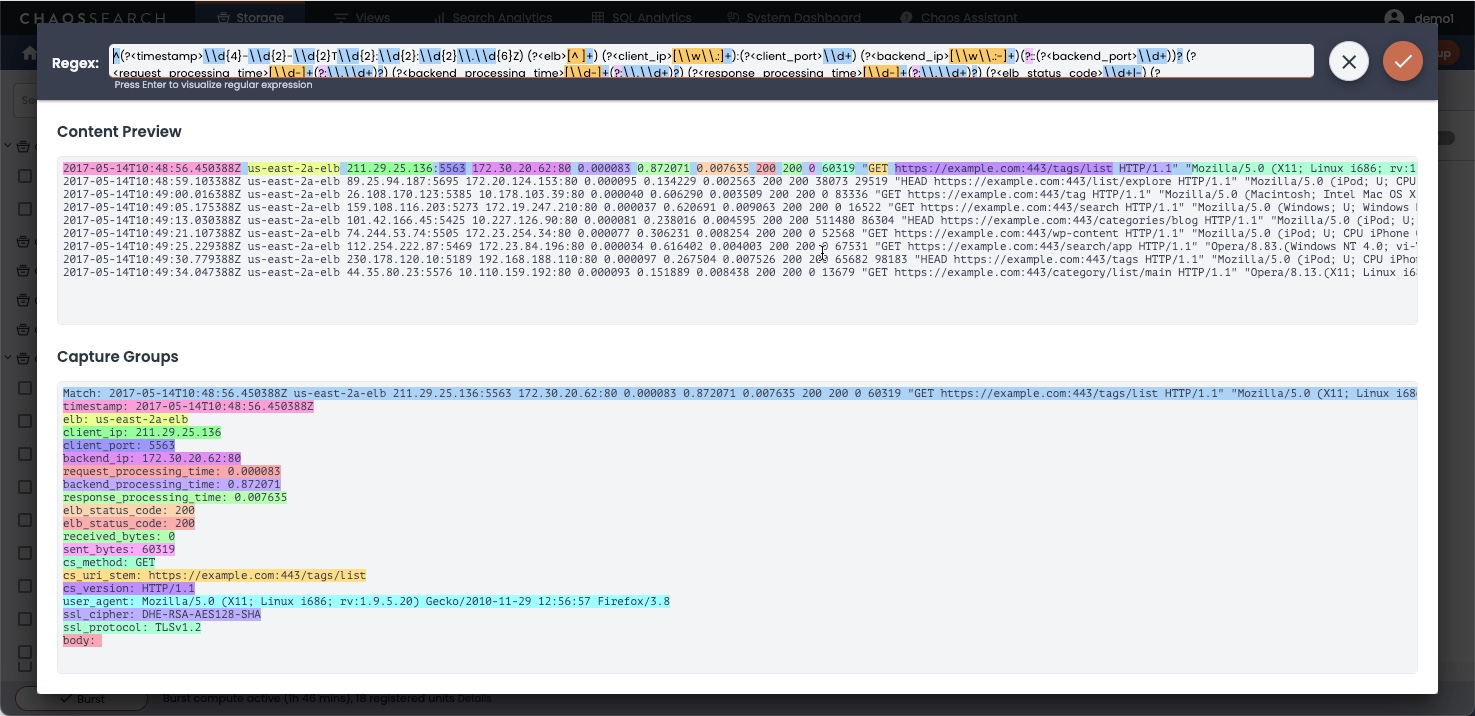
Type or edit the expression in the Regex field to specify how you want to process the sample data in the Content Preview. The Capture Groups area updates to display the associated field names and content found, setting up the schema of the indexed fields in the object group. You could use the Regex to name fields with a more recognizable name for your users, or add, combine, or omit fields as desired within the indexed data.
The following sections offer some examples of regular expressions that have been helpful for object groups that index log files from commonly observed vendors, services, and formats. The patterns might need some customization for your log files.
Regex Supported in the UI is Java RegexFor ChaosSearch to parse values correctly, your regex must escape any backslash (
\) characters using the double-backslash\\convention. The examples below use this convention.
AWS Logs
Regex Examples for AWS CloudFront Logs
^[^#\\n](?<date>(?:(?!\\t).)*)\\t(?<time>(?:(?!\\t).)*)\\t(?<edge_location>(?:(?!\\t).)*)\\t(?<sc_bytes>(?:(?!\\t).)*)\\t(?<c_ip>(?:(?!\\t).)*)\\t(?<cs_method>(?:(?!\\t).)*)\\t(?<cs_host>(?:(?!\\t).)*)\\t(?<cs_uri_stem>(?:(?!\\t).)*)\\t(?<sc_status>(?:(?!\\t).)*)\\t(?<referer>(?:(?!\\t).)*)\\t(?<user_agent>(?:(?!\\t).)*)\\t(?<uri_query>(?:(?!\\t).)*)\\t(?<cookie>(?:(?!\\t).)*)\\t(?<edge_result_type>(?:(?!\\t).)*)\\t(?<edge_request_id>(?:(?!\\t).)*)\\t(?<host_header>(?:(?!\\t).)*)\\t(?<protocol>(?:(?!\\t).)*)\\t(?<bytes>(?:(?!\\t).)*)\\t(?<time_taken>(?:(?!\\t).)*)\\t(?<forwarded_for>(?:(?!\\t).)*)\\t(?<ssl_protocol>(?:(?!\\t).)*)\\t(?<ssl_cipher>(?:(?!\\t).)*)\\t(?<edge_response_result_type>(?:(?!\\t).)*)\\t(?<protocol_version>(?:(?!\\t).)*)\\t(?<fle_status>(?:(?!\\t).)*)\\t(?<fle_encrypted_fields>(?:(?!\\t).)*)^(?:(?:#[^\n]+)|(?:(?<date>[^\\t]+)\\t(?<time>[^\\t]+)\\t(?<edge_location>[^\\t]+)\\t(?<sc_bytes>[^\\t]+)\\t(?<c_ip>[^\\t]+)\\t(?<cs_method>[^\\t]+)\\t(?<cs_host>[^\\t]+)\\t(?<cs_uri_stem>[^\\t]+)\\t(?<cs_status>[^\\t]+)\\t(?<referer>[^\\t]+)\\t(?<user_agent>[^\\t]+)\\t(?<uri_query>[^\\t]+)\\t(?<cookie>[^\\t]+)\\t(?<edge_result_type>[^\\t]+)\\t(?<edge_result_id>[^\\t]+)\\t(?<host_header>[^\\t]+)\\t(?<protocol>[^\\t]+)\\t(?<bytes>[^\\t]+)\\t(?<time_taken>[^\\t]+)\\t(?<forwarded_for>[^\\t]+)\\t(?<ssl_protocol>[^\\t]+)\\t(?<ssl_cipher>[^\\t]+)\\t(?<edge_response_result_type>[^\\t]+)\\t(?<protocol_version>[^\\t]+)\\t(?<fle_status>[^\\t]+)\\t(?<fle_encrypted_fields>[^\n]+)))(?:#\\V+\\n)*(?<datetime>\\d{4}.\\d{2}.\\d{2}\\t\\d{2}.\\d{2}.\\d{2})\\t(?<x_edge_location>\\S+)\\t(?<sc_bytes>\\d+)\\t(?<c_ip>\\d+.\\d+.\\d+.\\d+)\\t(?<cs_method>\\S+)\\t(?<cs_Host>\\S+)\\t(?<cs_uri_stem>\\S+)\\t(?<cs_status>\\d+)\\t(?<cs_referer>\\S+)\\t(?<cs_User_Agent>\\S+)\\t(?<cs_uri_query>\\S+)\\t(?<cs_Cookie>\\S+)\\t(?<x_edge_result_type>\\S+)\\t(?<x_edge_request_id>\\S+)\\t(?<x_host_header>\\S+)\\t(?<cs_protocol>\\S+)\\t(?<cs_bytes>\\S+)\\t(?<time_taken>\\d+?.\\d+?)\\t(?<x_forwarded_for>\\S+)\\t(?<ssl_protocol>\\S+)\\t(?<ssl_cipher>\\S+)\\t(?<x_edge_response_result_type>\\S+)\\t(?<cs_protocol_version>\\S+)\\t(?<fle_status>\\S+)\\t(?<fle_encrypted_fields>\\S+)\\t(?<c_port>\\d+)\\t(?<time_to_first_byte>\\d+?.\\d+?)\\t(?<x_edge_detailed_result_type>\\S+)\\t(?<sc_content_type>\\S+)\\t(?<sc_content_len>\\S+)\\t(?<sc_range_start>\\S+)\\t(?<sc_range_end>\\S+)Regex for AWS S3 Bucket Logs
^(?<bucket_owner>[^ ]+) (?<bucket>[^ ]+) \\[(?<time>[^\\]]+)\\] (?<remote_ip>[^ ]+) (?<requester>[^ ]+) (?<request_id>[^ ]+) (?<operation>[^ ]+) (?<key>[^ ]+) \\\"(?<request_uri>[^\\\"]*)\\\" (?<http_status>[^ ]+) (?<error_code>[^ ]+) (?<bytes_sent>[^ ]+) (?<object_size>[^ ]+) (?<total_time>[^ ]+) (?<turn_around_time>[^ ]+) \\\"(?<referer>[^\\\"]+)\\\" \\\"(?<user_agent>[^\\\"]+)\\\" (?<version_id>[^ ]+) (?<host_id>[^ ]+) (?<signature_version>[^ ]+) (?<cipher_suite>[^ ]+) (?<authentication_type>[^ ]+) (?<host_header>[^ ]+) (?<tls_version>[^ ]+) (?<access_point_arn>[^ ]+) (?<acl_required>[^ ]+)Regex for AWS Route 53 DNS Logs
^(?<version>[^ ]*) (?<timestamp>[^ ]*) (?<hosted_zone_id>[^ ]*) (?<query_name>[^ ]*) (?<query_type>[^ ]*) (?<response_code>[^ ]*) (?<protocol>[^ ]*) (?<edge_location>[^ ]*) (?<resolver_ip_address>[^ ]*) (?<client_subnet>[^ ]*)Regex for AWS ELB Logs
^(?<type>[^ ]+) (?<timestamp>\\d{4}-\\d{2}-\\d{2}T\\d{2}:\\d{2}:\\d{2}\\.\\d{6}Z) (?<elb>[^ ]+) (?<client_ip>[\\w\\.:]+):(?<client_port>\\d+) (?<backend_ip>[\\w\\.:-]+)(?::(?<backend_port>\\d+))? (?<request_processing_time>[\\d-]+(?:\\.\\d+)?) (?<backend_processing_time>[\\d-]+(?:\\.\\d+)?) (?<response_processing_time>[\\d-]+(?:\\.\\d+)?) (?<elb_status_code>\\d+|-) (?<backend_status_code>\\d+|-) (?<received_bytes>\\d+) (?<sent_bytes>\\d+) \"(?:\\-|(?<cs_method>\\w+|-) (?<cs_uri_stem>[^ \\?]+)(?:\\?(?<cs_uri_query>[^ ]*))? (?<cs_version>[\\w/\\.]+|-)\\s*)\" (?:\"\"|\"(?<user_agent>(?:(?:\\\\\")?[^\\\"]*)*)\") (?<ssl_cipher>[\\w-]+) (?<ssl_protocol>[\\w\\.-]+)(?<body>.*)Regex Examples for AWS VPC Flow Logs
^(?:(?:version[^\\n]*log-status)|(?<version>[^\\s]*)[\\s](?<account_id>[^\\s]*)[\\s](?<interface_id>[^\\s]*)[\\s](?<srcaddr>[^\\s]*)[\\s](?<dstaddr>[^\\s]*)[\\s](?<srcport>[^\\s]*)[\\s](?<dstport>[^\\s]*)[\\s](?<protocol>[^\\s]*)[\\s](?<packets>[^\\s]*)[\\s](?<bytes>[^\\s]*)[\\s](?<start>[^\\s]*)[\\s](?<end>[^\\s]*)[\\s](?<action>[^\\s]*)[\\s](?<log_status>[^\\s]*))^(?<version>[\\d-]+)\\s+(?<account_id>[^\\s]+)\\s+(?<interface_id>[^\\s]+)\\s+(?<srcaddr>[^\\s]+)\\s+(?<dstaddr>[^\\s]+)\\s+(?<srcport>[\\d-]+)\\s+(?<dstport>[\\d-]+)\\s+(?<protocol>[\\d-]+)\\s+(?<packets>[\\d-]+)\\s+(?<bytes>[\\d-]+)\\s+(?<start>[\\d-]+)\\s+(?<end>[\\d-]+)\\s+(?<action>(?:ACCEPT)|(?:REJECT)|(?:-))\\s+(?<log_status>(?:OK)|(?:NODATA)|(?:SKIPDATA)|(?:-))(?<body>.*)^(?<version>[\\d-]+)\\s(?<vpc_id>[^\\s]+)\\s(?<subnet_id>[^\\s]+)\\s(?<instance_id>[^\\s]+)\\s(?<interface_id>[^\\s]+)\\s(?<account_id>[\\d-]+)\\s(?<type>[^\\s]+)\\s(?<srcaddr>[^\\s]+)\\s(?<dstaddr>[^\\s]+)\\s(?<srcport>[\\d-]+)\\s(?<dstport>[\\d-]+)\\s(?<pkt_srcaddr>[^\\s]+)\\s(?<pkt_dstaddr>[^\\s]*)\\s(?<protocol>[^\\s]+)\\s(?<bytes>[^\\s]+)\\s(?<packets>[^\\s]+)\\s(?<start>[^\\s]+)\\s(?<end>[^\\s]+)\\s(?<action>(?:ACCEPT)|(?:REJECT)|(?:-))\\s(?<tcp_flags>[^\\s]+)\\s(?<log_status>(?:OK)|(?:NODATA)|(?:SKIPDATA)|(?:-))Regex for Fastly CDN Logs
^(?<priority>[^\\d{3}].+?>)(?<timestamp>\\d{4}-\\d{2}-\\d{2}T\\d{2}:\\d{2}:\\d{2}Z)\\s(?<cachenode>[^\\s].+?)\\s(?<logger>[^\\\\s].+?)\\s(?<ipaddress>[\\d{1,3}.\\d{1,3}.\\d{1,3}.\\d{1,3}].+?)\\s(?<serviceId>[^\\\\s].+?)\\s(?<placement>[^\\\\s].+?)\\s\\D(?>\\d{1,2}.\\w{1,11}.\\d{4}:\\d{2}:\\d{2}:\\d{2}\\s\\S\\d{4}.+?)\\s(?<request>[^\\\\s].+?)\\s(?<response>[\\d{3}].+?)\\s(?<bytes>[^\\s].*)Regex for Apache2 Logs
^host:(?<host>.+?),appsvrip:(?<appsvrip>.+?),timestamp:(?<timestamp>.+?),websrv:(?<websrv>.+?),httphost:(?<httphost>.+?),request:(?<request>.+?),response:(?<response>.+?),client_ip_address:(?<client_ip_address>.+?),process_time:(?<process_time>.+?),bytes:(?<bytes>.+?),referrer:(?<referrer>.+?),user_agent:(?<user_agent>.+?),session_id:(?<session_id>.+?)Regex Examples for Nginx Logs
^host:(?<hostname>.+?),scheme:(?<scheme>.+?),client_ip_address:(?<client_ip_address>.+?),timestamp:(?<timestamp>.+?),websrv:(?<websrv>.+?),request_method:(?<request_method>.+?),request_uri:(?<request_uri>.+?),server_protocol:(?<server_protocol>.+?),response:(?<response>.+?),bytes:(?<bytes>.+?),process_time:(?<process_time>.+?),httphost:(?<httphost>.+?),referrer:(?<referrer>.+?),user_agent:(?<user_agent>.+?),xff:(?<xff>.+?),upstream_response_time:(?<upstream_response_time>.+?),upstream_cache_status:(?<upstream_cache_status>.+?),cookies:(?<cookies>.+?),cookie_si:(?<cookie_si>.+?)^(?<c_ip>[\\w\\.\\:\\-]+)\\s\\-\\s(?<cs_username>\\S+)\\s+\\[(?<timestamp>[^\\]]+)\\]\\s\\"(?(?=[A-Z]+\\s)(?<cs_method>\\w+)\\s(?<cs_uri_stem>[^\\s\\?]+)(?:\\?(?<cs_uri_query>.*))?\\s(?<cs_version>[\\w\\/\\.]+)"|(?:[^"]+"|"))\\s(?<sc_status>\\d+)\\s(?<sc_bytes>[\\d\\-]+)\\s"(?<cs_referer>[^"]+|)"\\s"(?<cs_user_agent>[^"]+|)"\\s"(?<cs_xfwdfor>[^\\"]+)"\\s"(?<host>[^\\"]+)"\\s(?<scheme>\\w+)\\s(?<method>[\\w\\-]+)?Updated 4 months ago
