Settings
Management settings for the ChaosSearch account owner
Within the Settings area, ChaosSearch administrators can review and update information for the deployment.
Administrator Account
The Administrator Account section allows you to:
- Change your password
- Invalidate the login and log out of the console
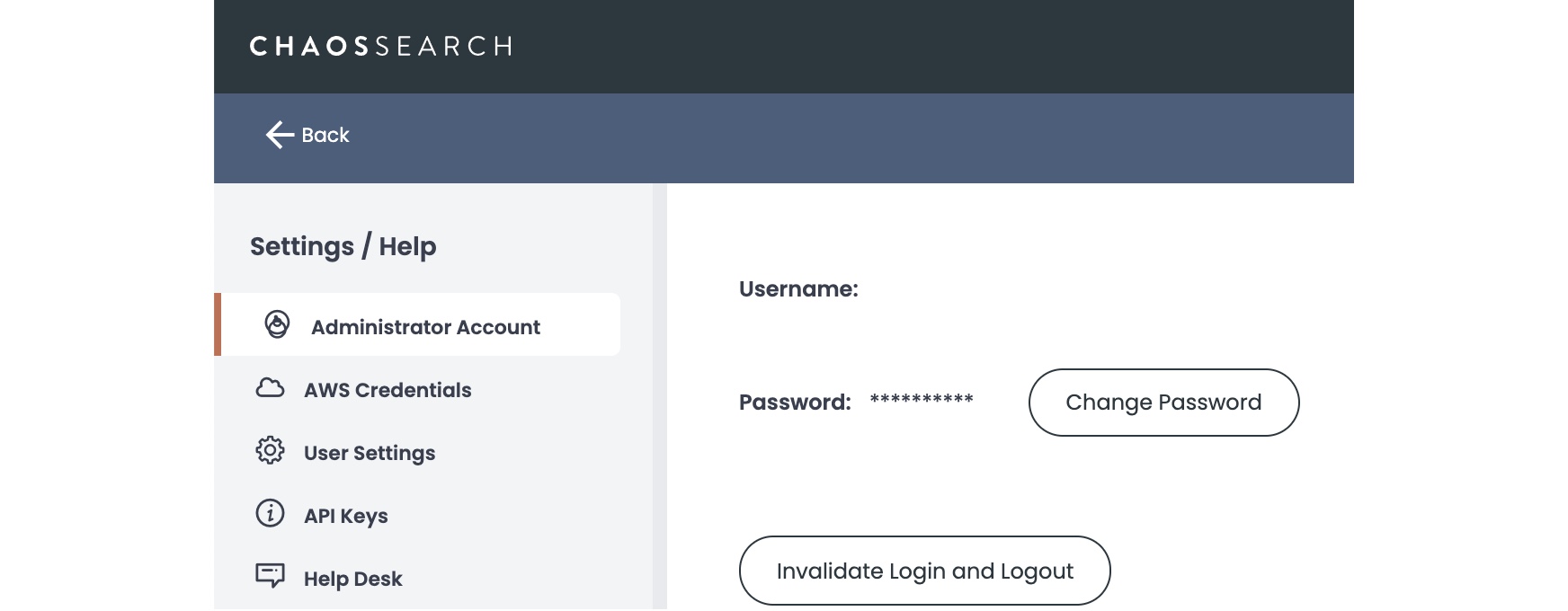
AWS Credentials
The AWS Credentials section provides the information for your External ID (also referred to the ChaosSearch domain ID or account ID), and allows you to specify details for the following:
- The region for your AWS resources, with a button to open the CloudFormation Access Provisioning process to define AWS acces policies for ChaosSearch.
- The information for your AWS Role ARN to specify the Amazon resource name for access permissions to your AWS S3 resources, and buttons that allow you to update or suspend the ARN.
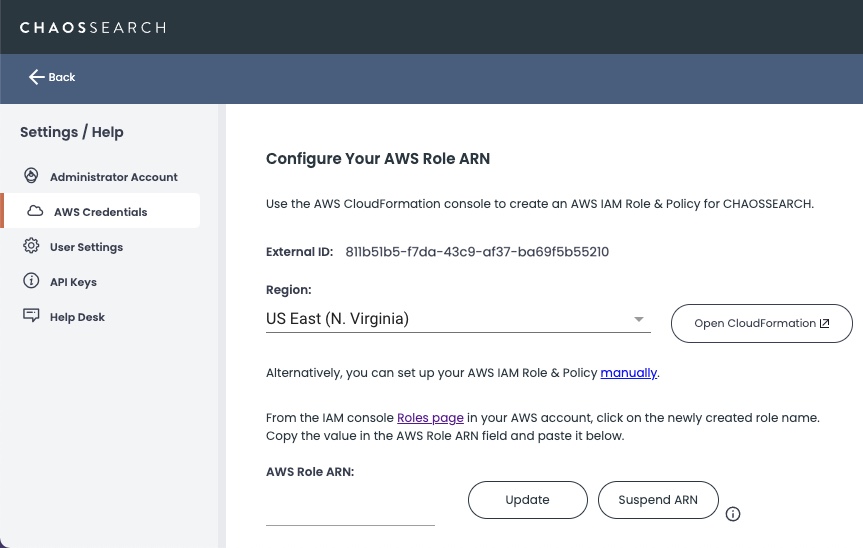
GCP Credentials
The GCP Credentials section allows you to input the GCP Service account to successfully authenticate.
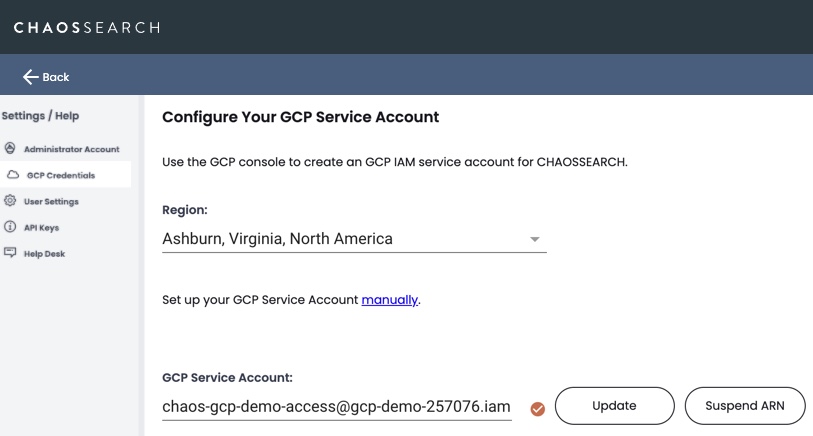
User Settings
The User Settings section allows you to enable or disable the Tips feature that displays a help banner and recommendations on the ChaosSearch console.
In the Dashboard ID field, specify a Search Analytics dashboard ID to display in the System Dashboard tab of the console. The default ID is for the ChaosSearch-supplied System Dashboard.
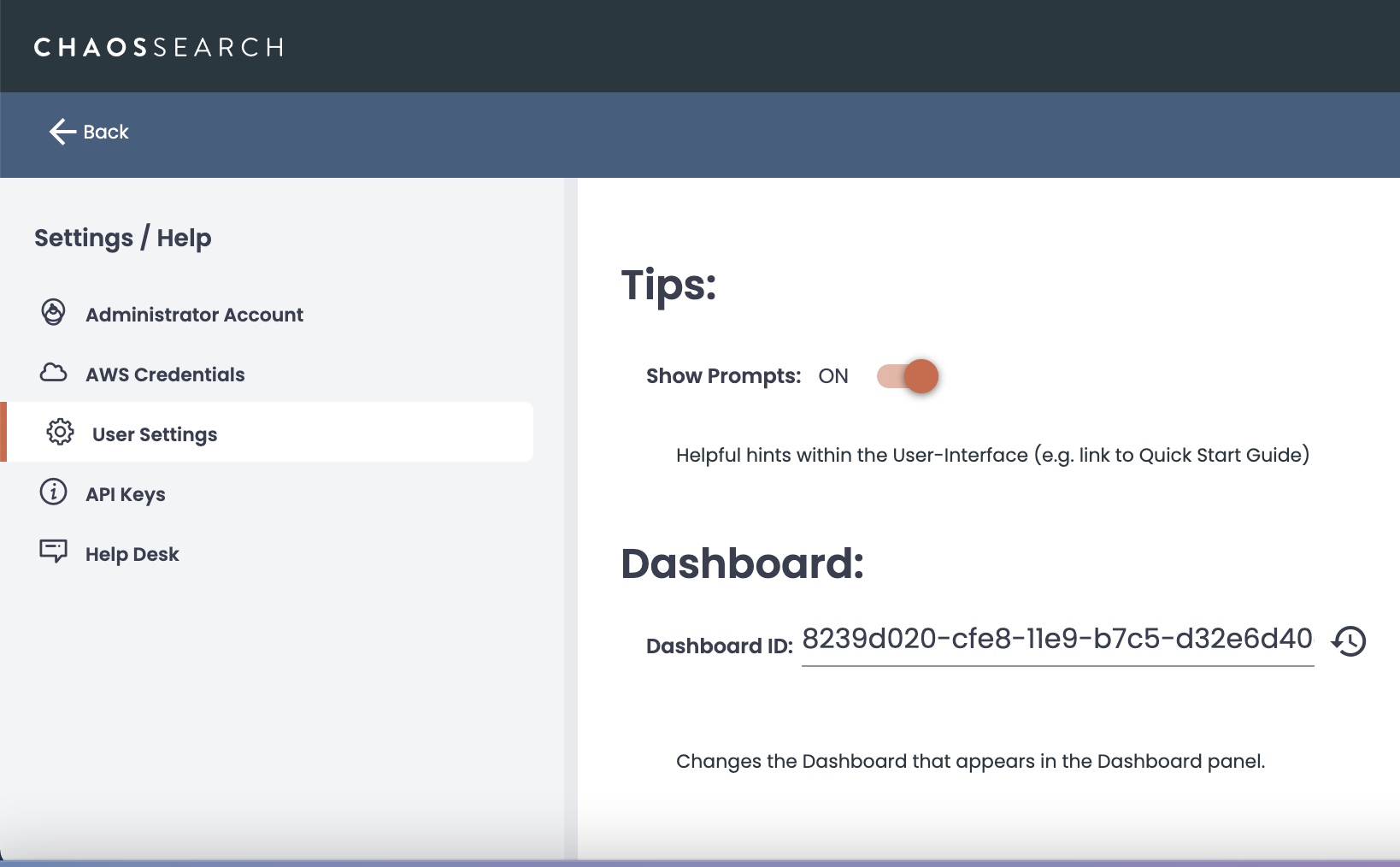
API Keys
The API Keys section displays any ChaosSearch API Keys, which are used for authentication when making API calls to the ChaosSearch platform. Users can create API keys with paired secret keys as needed for their applications, and manage them from this page.
Note that the secret key is not displayed on the page or retrievable from the user interface. The secret is only displayed once when a user creates a key. Keys cannot be rotated in the UI; users must delete the old key and create a new key to perform a key rotation. For more information about the API Keys page, see Managing ChaosSearch API Keys.
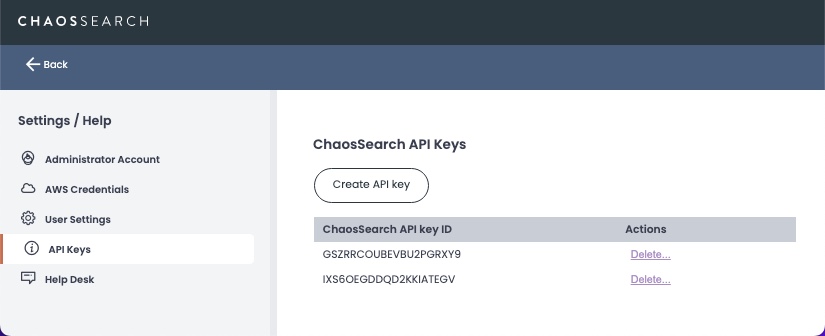
Help Desk
The Help Desk section displays information about the version of the ChaosSearch console and has a link to the Knowledge center.
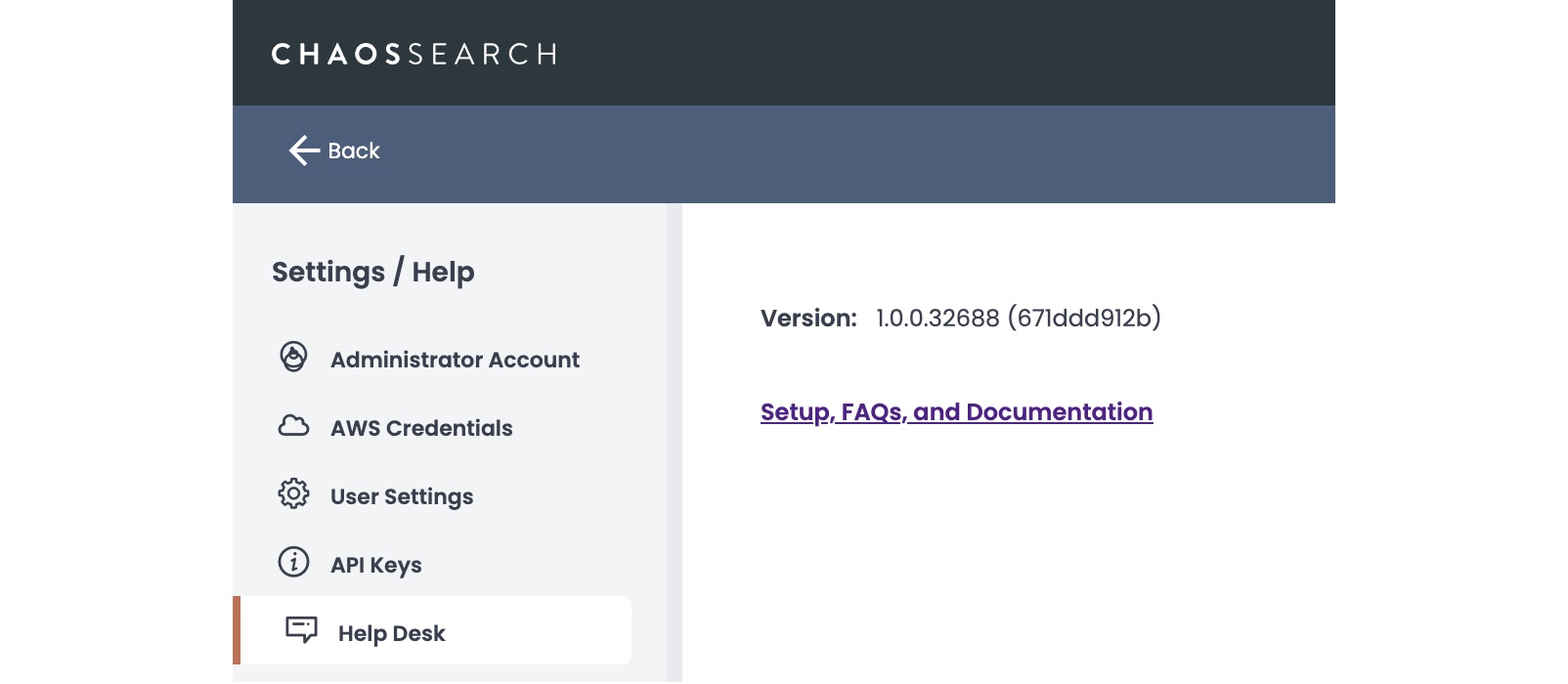
Updated 10 months ago
