Slack Access Logs
Access Logs visualizations are an easy way to check for any unusual or suspicious sign-in activity.

Slack is a popular messaging application for business that connects people to the information and teams that they need each day. ChaosSearch users have the ability to immediately get insights into their Slack Access Logs. Once indexed, the Access Logs are an easy way to check for any unusual or suspicious sign-in activity.
What can you see using Access Logs?
- The time and date of each new sign in
- The IP address of each device that has accessed each account
- A list of devices that have accessed each account
After the ChaosSearch object group is created for the Access Logs, you can start tracking when members are connected to and actively using Slack, when the user signs in to their account, and monitor when a user signs in with a unique IP address.
ChaosSearch includes some sample pre-built visualizations to import and use with a Slack data view.
Sample dashboard NDJSON files are available.Contact your ChaosSearch Customer Success representative if you would like a copy of the NDJSON file used to build the sample dashboard. You can import the NDJSON file to try it with one of your views for Slack data.
Slack Sample Dashboard
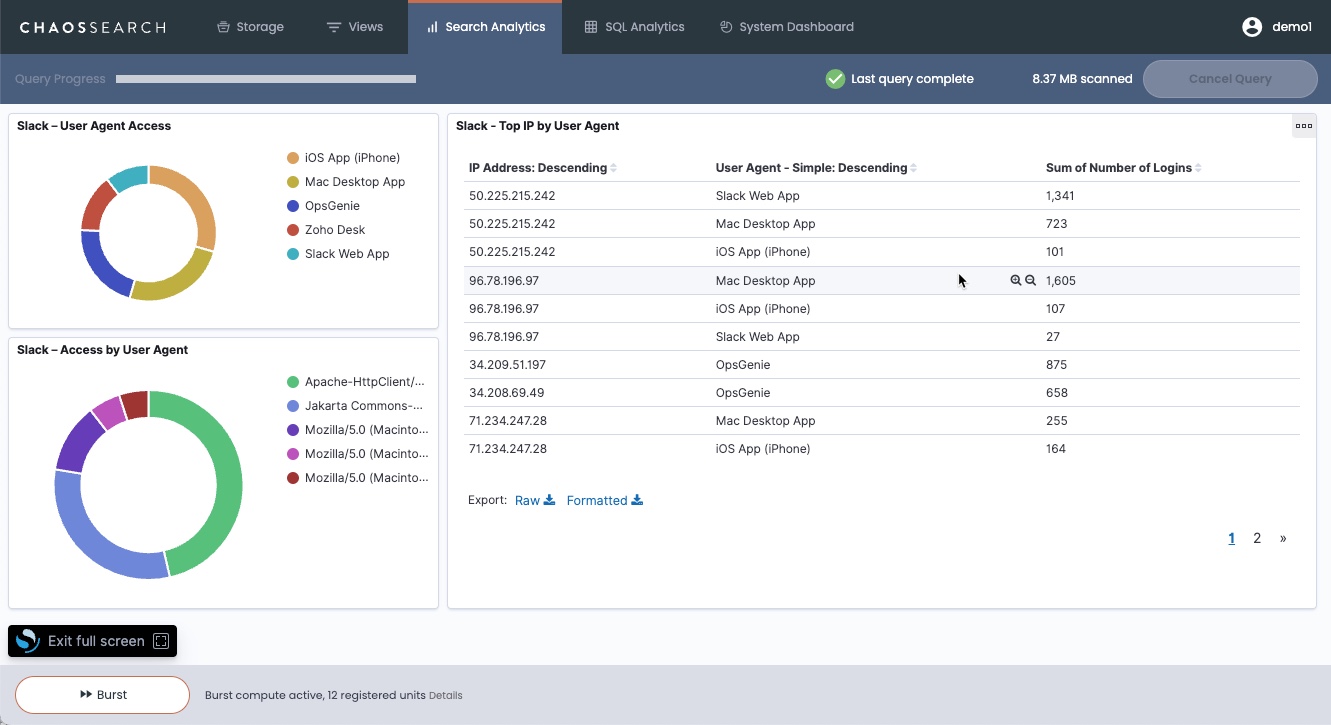
Updated 9 months ago
