Alert Trigger Creation
Define triggers to specify the conditions that must be met to generate an alert.
After a monitor has been created, administrators can define triggers to set the criteria for generating an alert using that monitor. When creating a trigger, you specify the threshold value for the field that is being monitored. When the value of that field crosses the threshold, the monitor enters the Active state.
Create a Trigger
To create a trigger:
- On the Monitors page, select the monitor for which you want to define a trigger. The monitor definition page appears, as in the following sample page.
NOTE:At the top of the monitor page, a message indicates when a monitor does not have any triggers set.
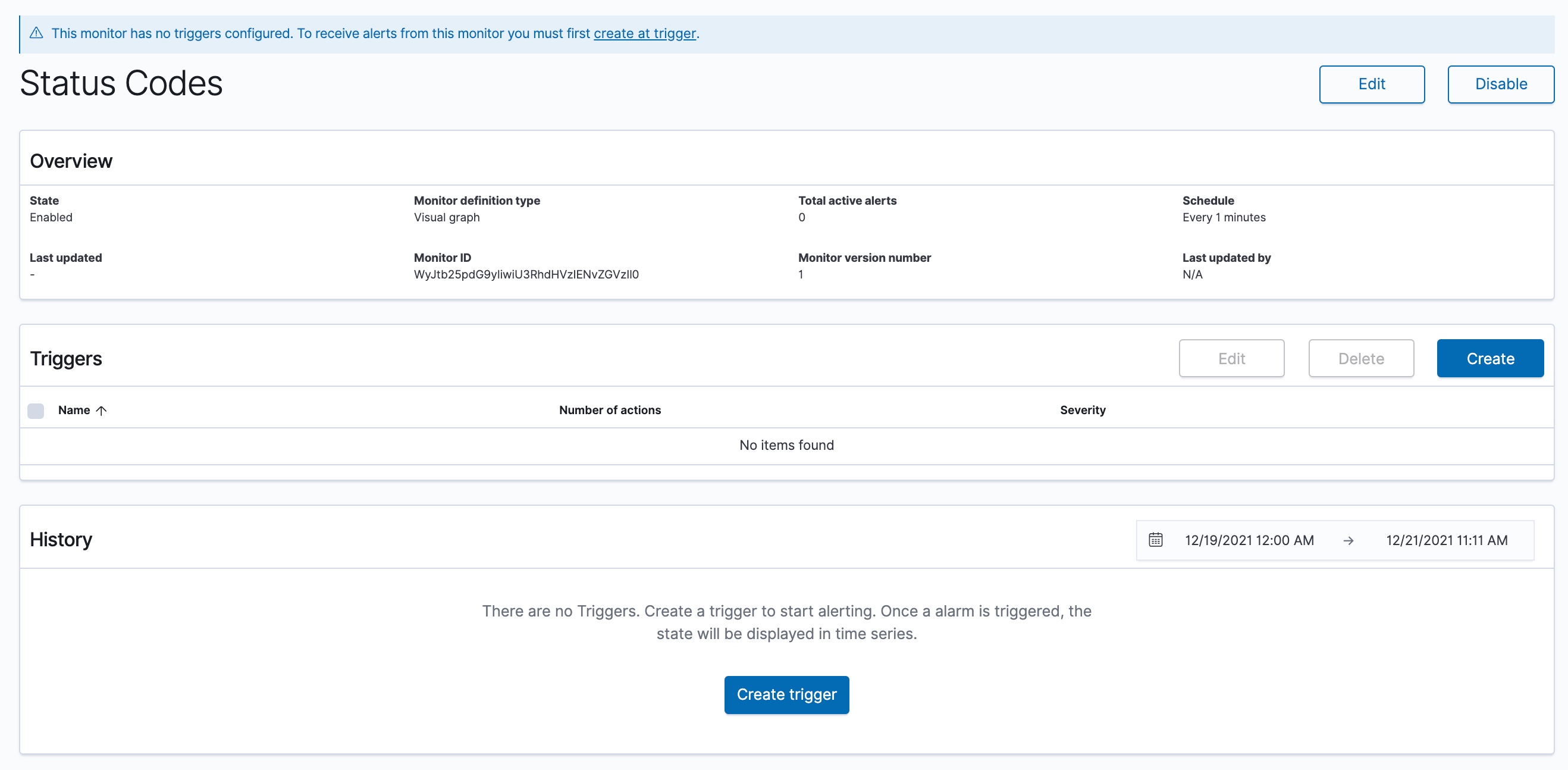
- In the Triggers section, click Create. The Create trigger window opens. An example follows for a Visual Query monitor.
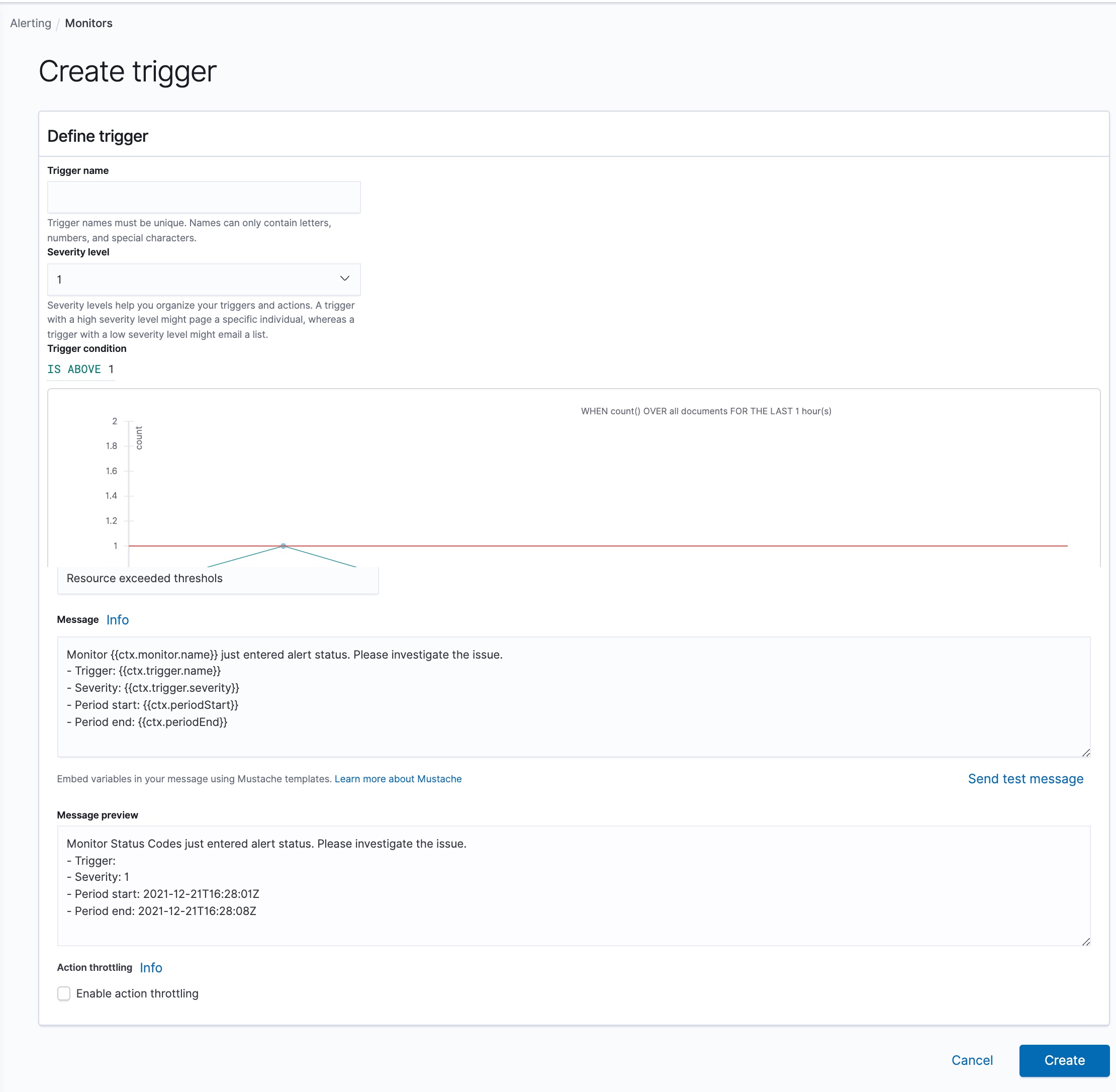
- Type a name for the trigger that you are defining.
- Select a Severity level for the trigger, where 1 is the highest severity and 5 is the lowest.
- For a Visual Query monitor, the page displays a Trigger condition chart, which shows the recent trend for the monitored criteria, select the threshold to use for the trigger. You can choose options such as IS ABOVE, IS BELOW, or IS EXACTLY, and the value to use as the threshold. When the trigger condition is true, the trigger is activated.
NOTE:The threshold line in the chart moves to reflect the value you specify.
- For an Extraction Query monitor, the page displays a section with an Extraction query response, a Trigger condition, and a Trigger condition response, where you can specify and tune the trigger criteria.
- Click Run to test the trigger condition response. The run operation changes the trigger condition response from false to true.
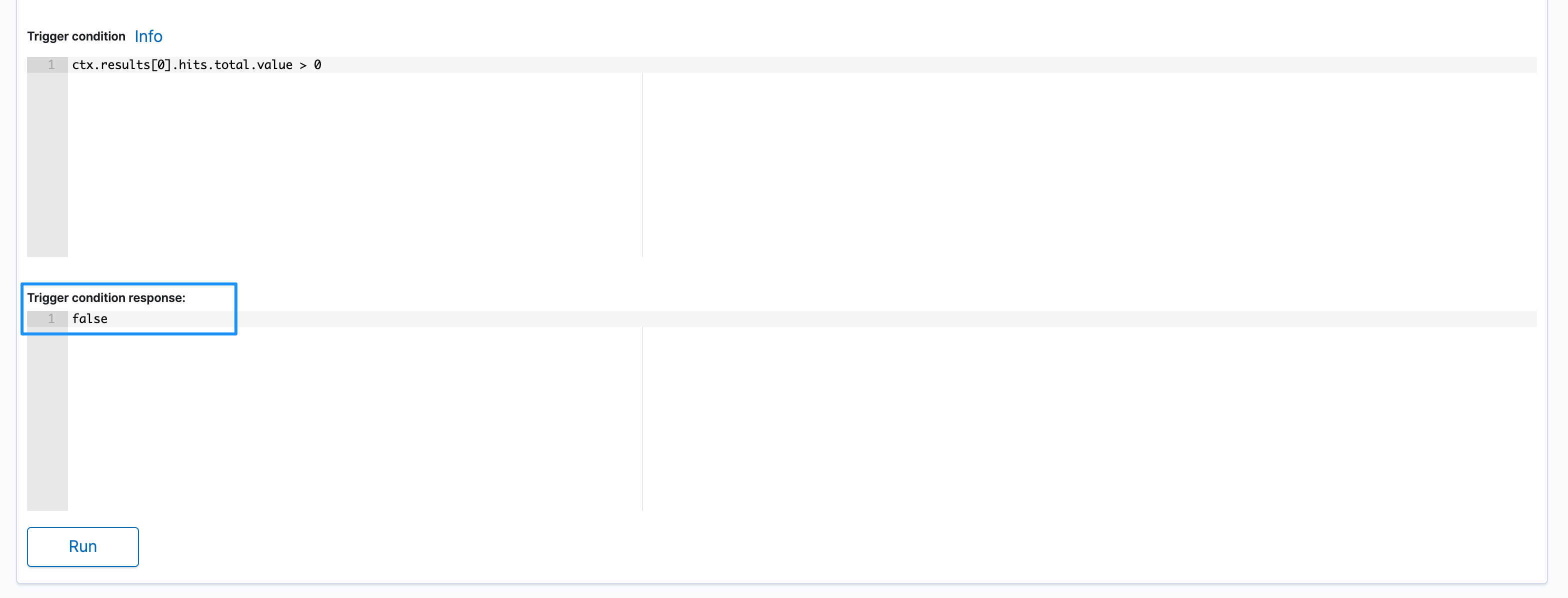
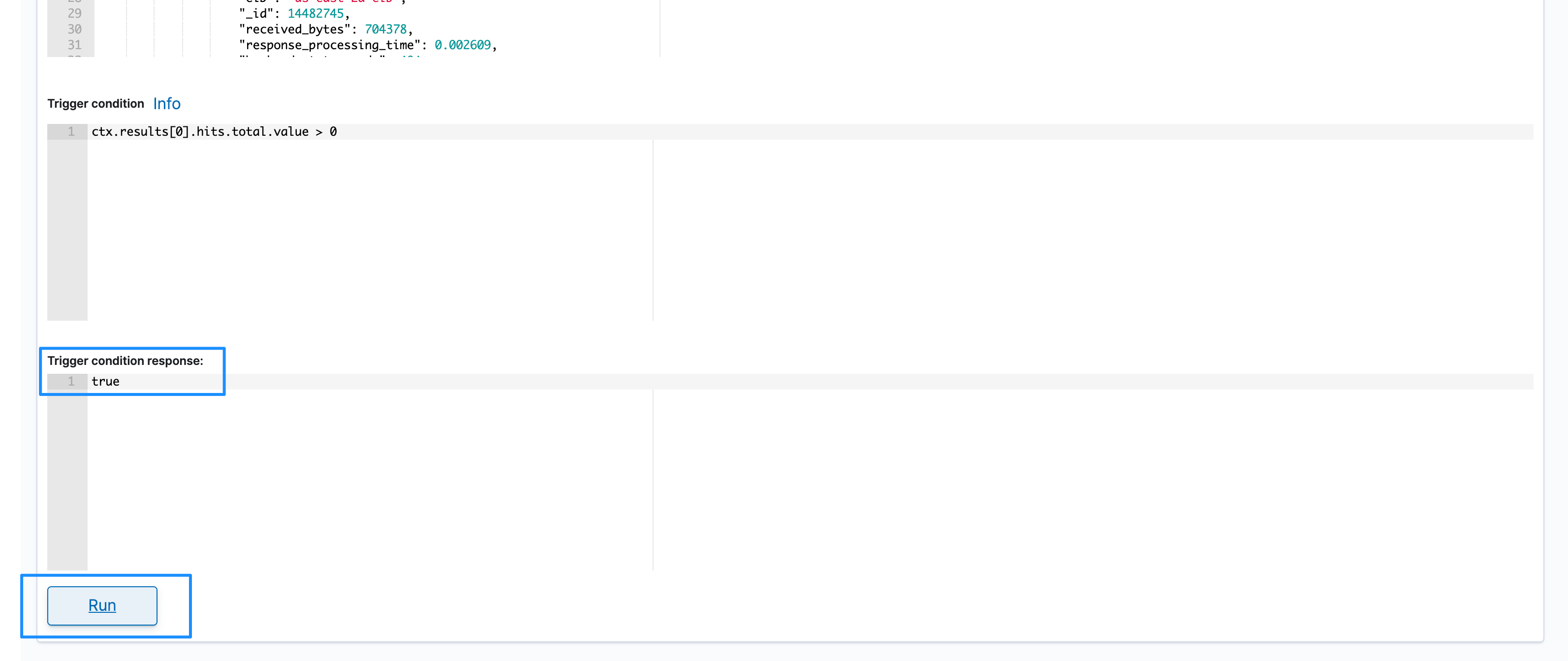
- In the Configure actions section, type an action name for this trigger, select a destination, and specify message information for the notification. You can also enable a throttle for the notifications to reduce noisy repeated alerts for conditions.
- Click Create to add the trigger.
Modify or Disable a Monitor
To update a monitor, click Edit in the top right corner. Similarly, if you want to disable a monitor, click Disable in the top right corner.
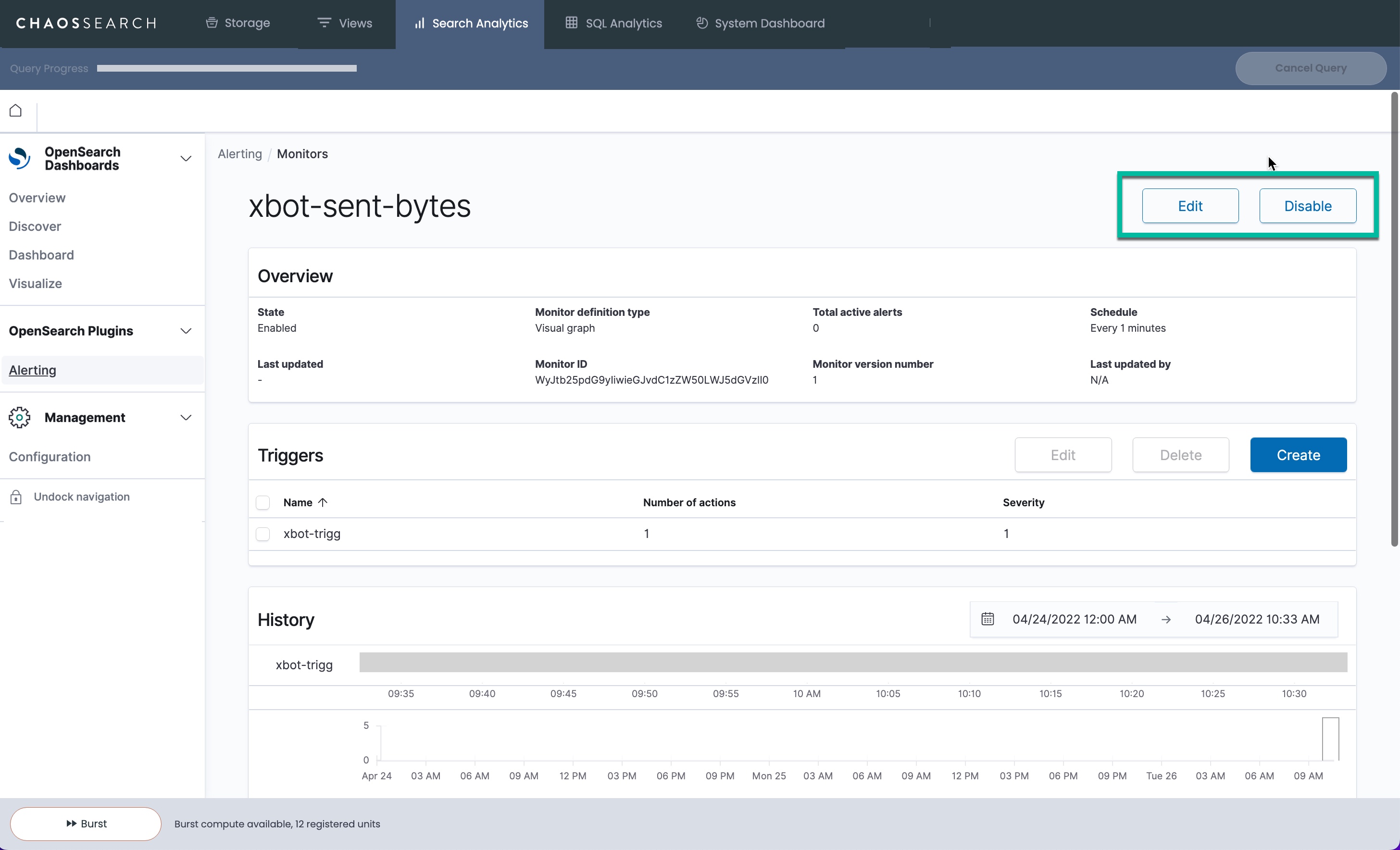
Updated 7 months ago
What’s Next
