About Conversations
Review these topics for more information about creating and managing conversations
A conversation is a Chaos AI Assistant session. You create a new conversation in the Chaos Assistant window by clicking the Ask Chaos button in the top right corner. (See Sample Chaos AI Assistant Conversation for a step-by-step on how to create a conversation.)
Chaos AI Assistant keeps a list of the conversions in the left frame. The list of conversations is visible to all users with access to the Chaos Assistant pane. Select a conversation in the list to review the questions and answers from that session, or to add more questions to the conversation.
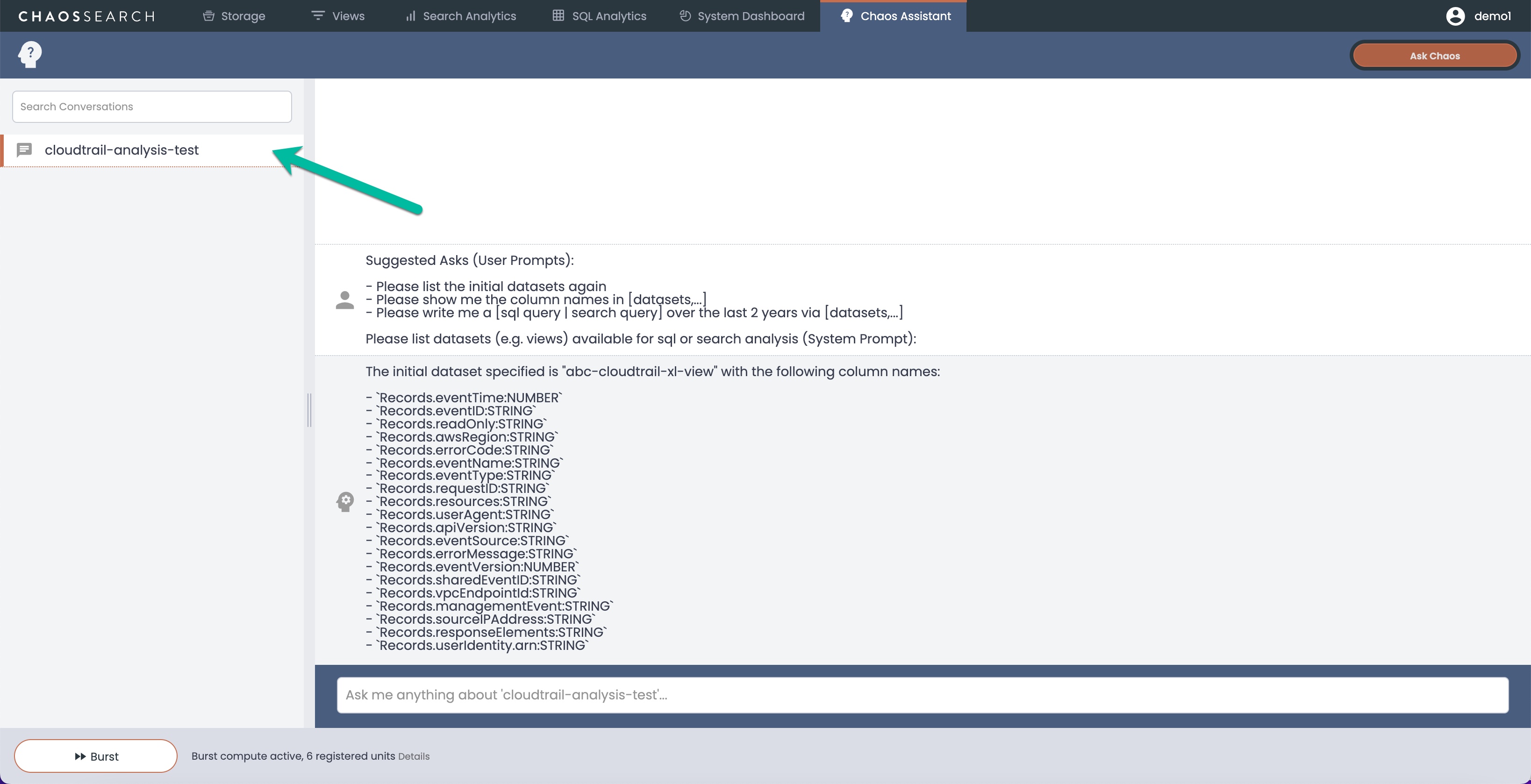
The thread of the conversation can be very helpful for review. Just like a messaging or chat application, the flow and context of the questions and answers can provide a refresher on the topics. The thread also shows the sample queries and searches created to answer analysis questions, and SQL query results returned from the Chaos Index data.
Conversation History in the Early Access Version
For the Early Access Chaos AI Assistant, note that conversations do not persist across a software update or a configuration re-deployment. Conversation persistence and the ability to delete conversations will be added in an upcoming release.
Updated 3 months ago
Learn about conversations with an example of a simple workflow
